| Required Apps |
•
base
|
| Technical Name | send_direct_print_knk |
| License | OPL-1 |
| Also available in version | v 14.0 v 15.0 v 18.0 v 17.0 |
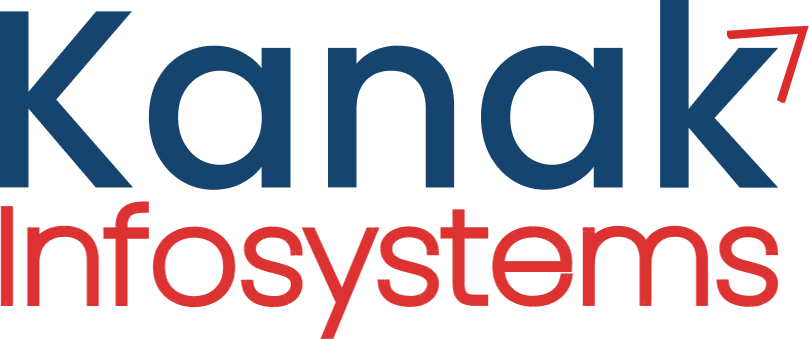
Supported Editions
Community
Enterprise
Odoo.sh

Send Direct Print To Printer
This module, which allows to send directly to the printers

 **This module uses a 3rd party java-script client called qz which requires a certificate to whitelist your domain so that you don't receive any pop-ups and can work hassle free. You can either buy the certificate from qz or use a self signed certificate. For more information, kindly visit.https://qz.io/wiki/generate-certificate
**This module uses a 3rd party java-script client called qz which requires a certificate to whitelist your domain so that you don't receive any pop-ups and can work hassle free. You can either buy the certificate from qz or use a self signed certificate. For more information, kindly visit.https://qz.io/wiki/generate-certificateKey Features
- Send direct commands to Printer.
- Easy to set the Printer Configuration.
- Easy to set the customized printing configuration.
- Easy to set no. of copies to print.
- No. of copies pop-up will comes only pdf print.
- No any subscription, just install and use it.

Printer Configuration in Company
-
 Navigate to Settings and open Company.
Navigate to Settings and open Company.
-
 Here, we can set default printer.
Here, we can set default printer.
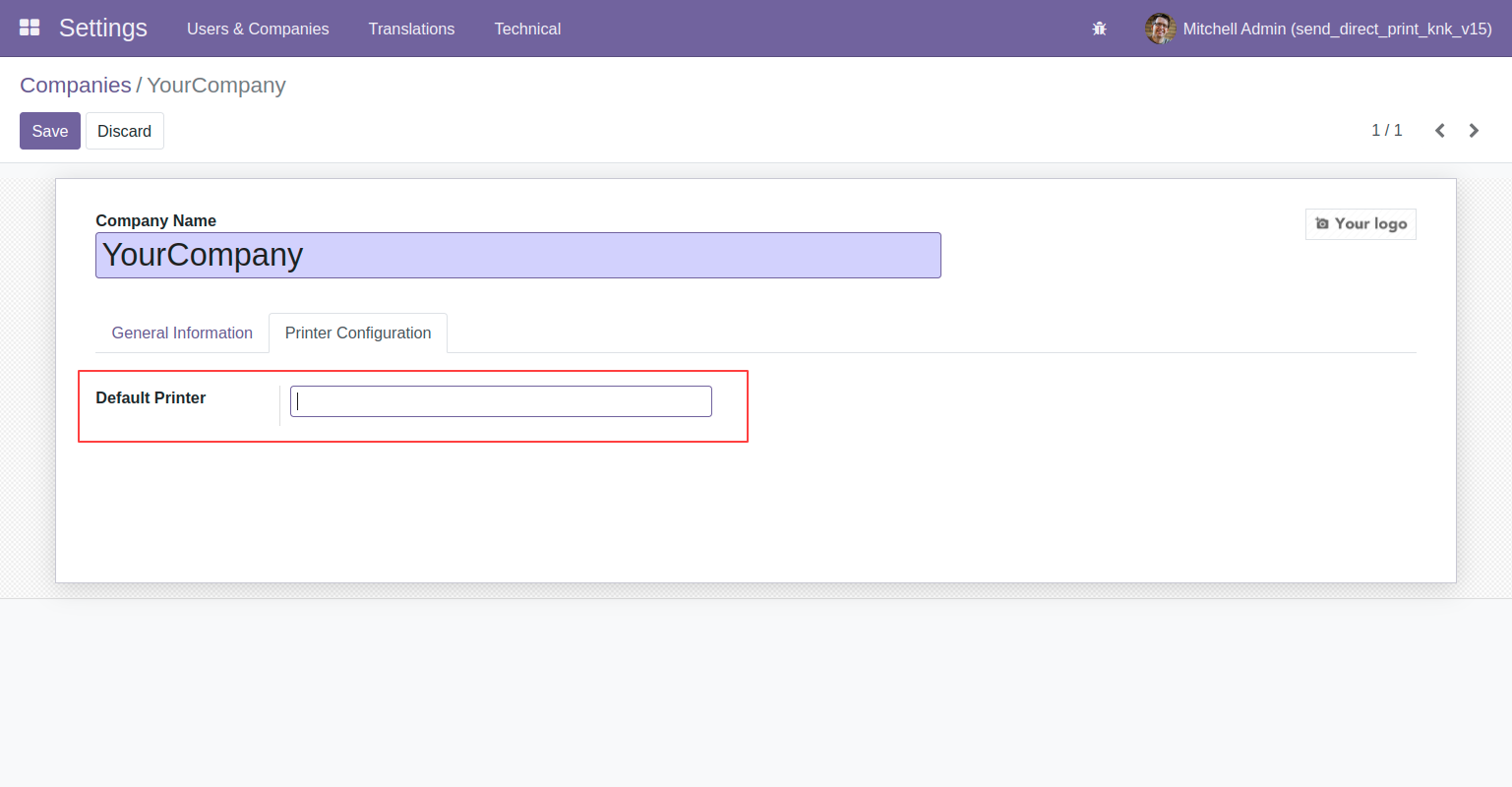

Print Product Label From Print Option
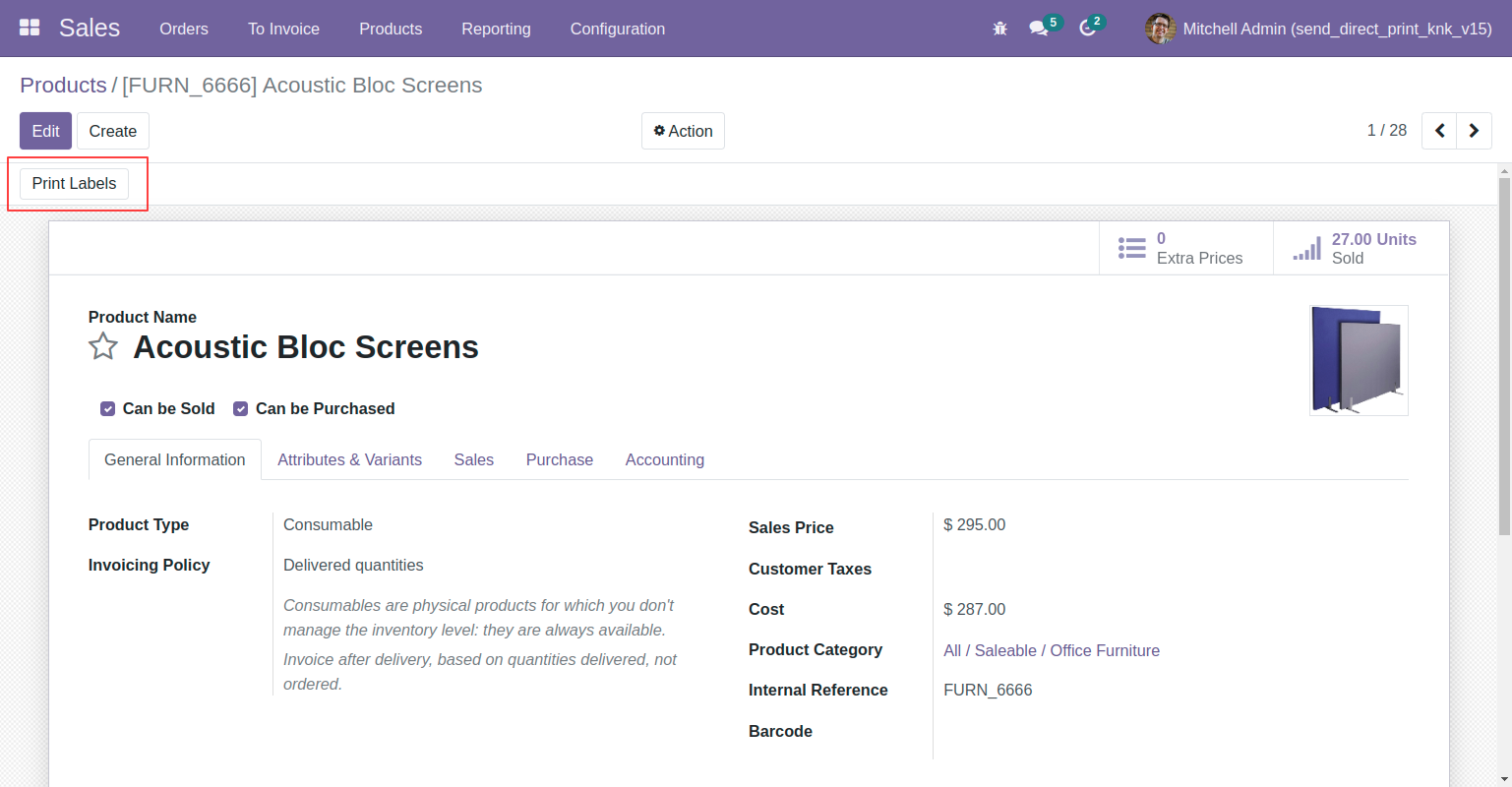

Set No. of Copies to print
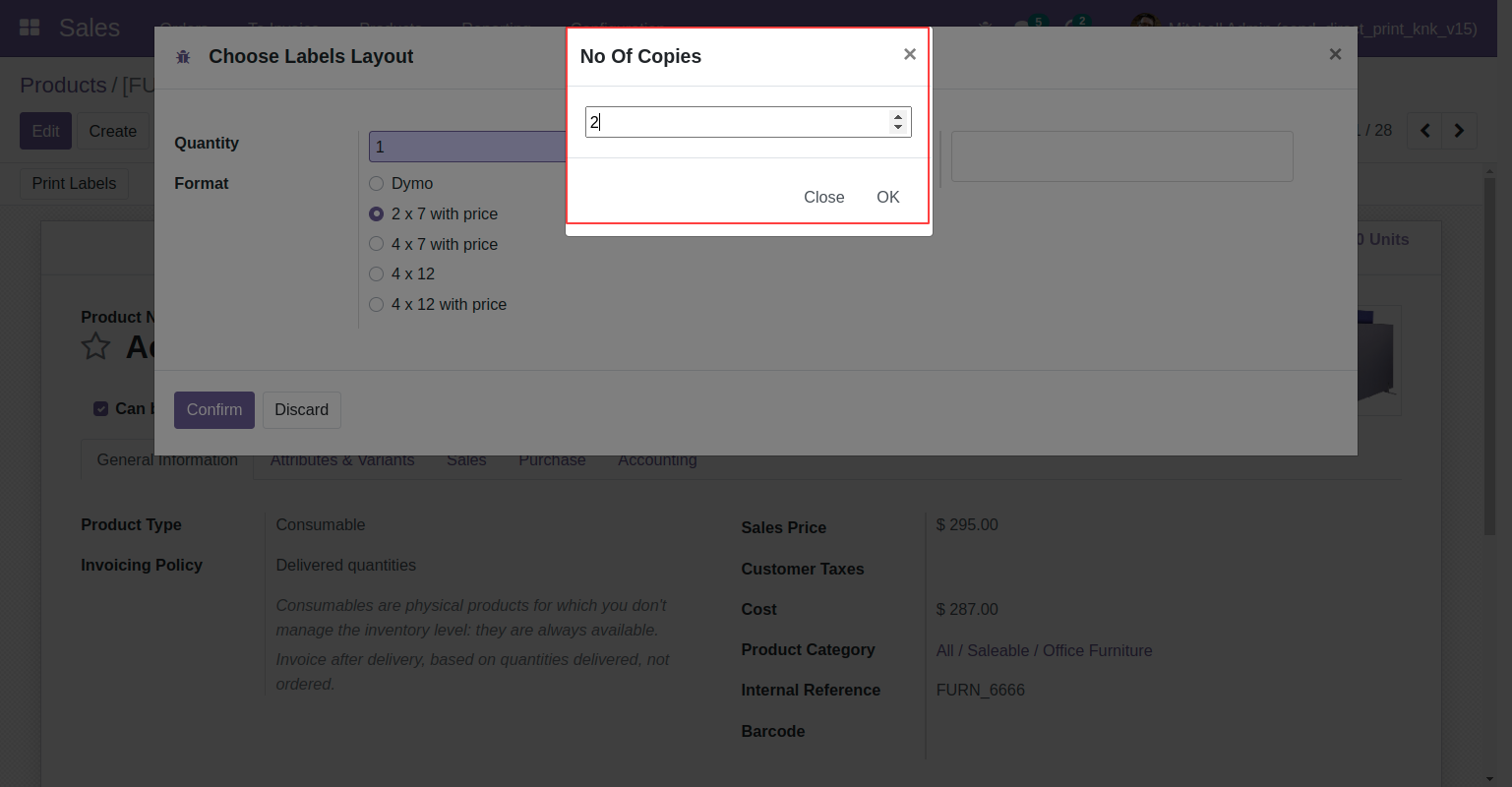

Multiple Label to Print
-
 Select Multi Label to Print.
Select Multi Label to Print.
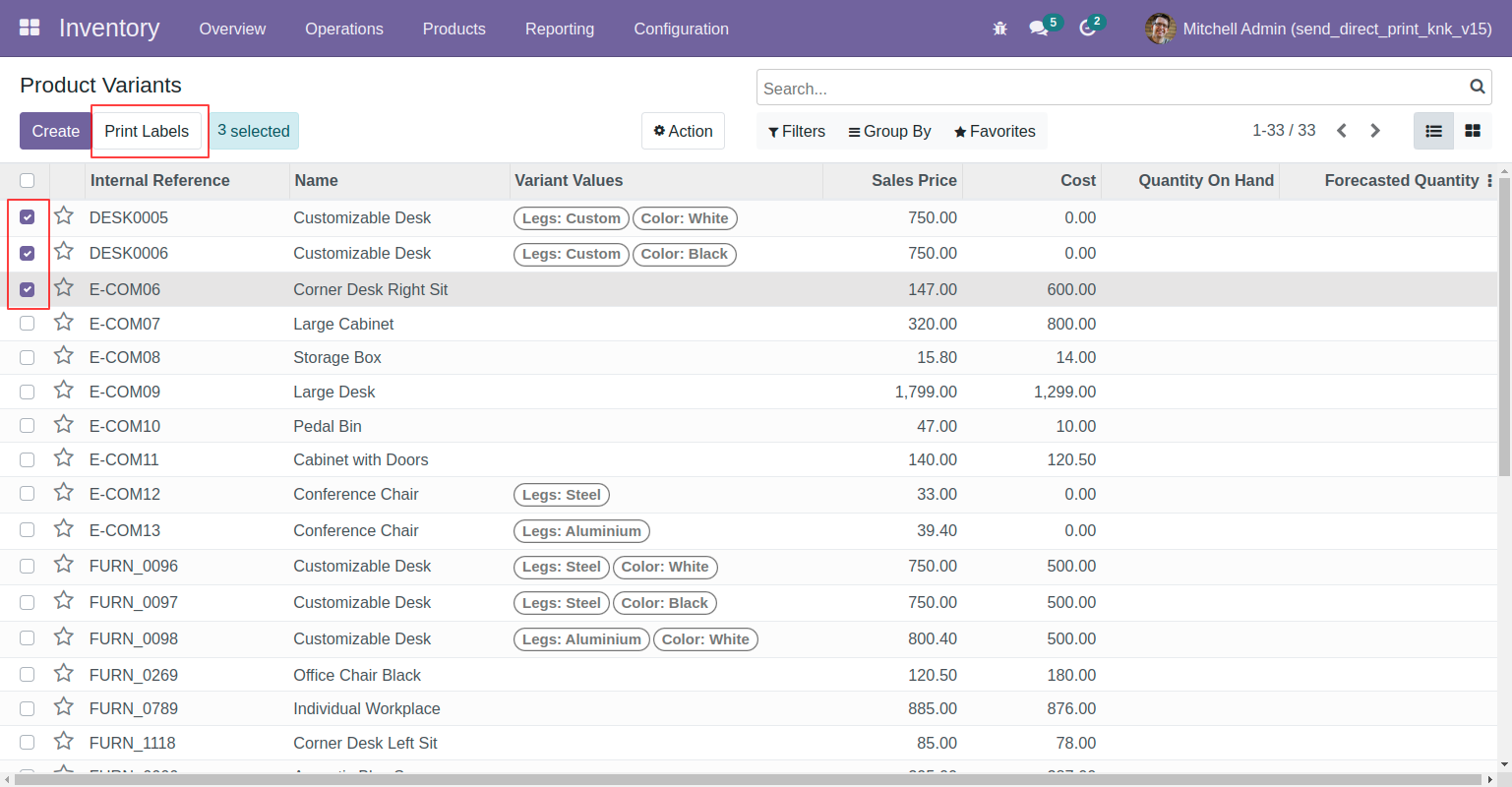

Set No. of Copies to print of Multiple Label
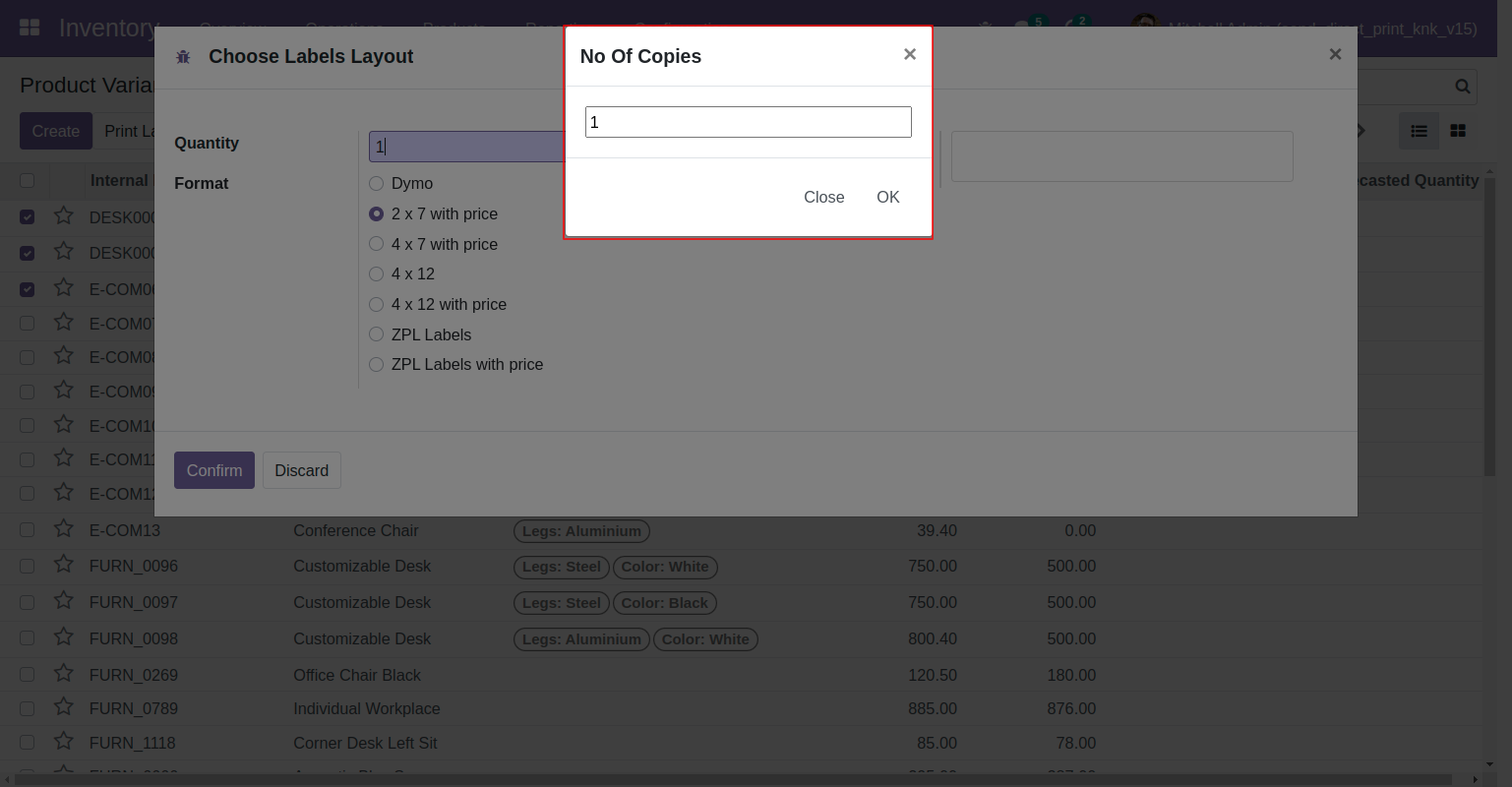

Quotation / Order to Print
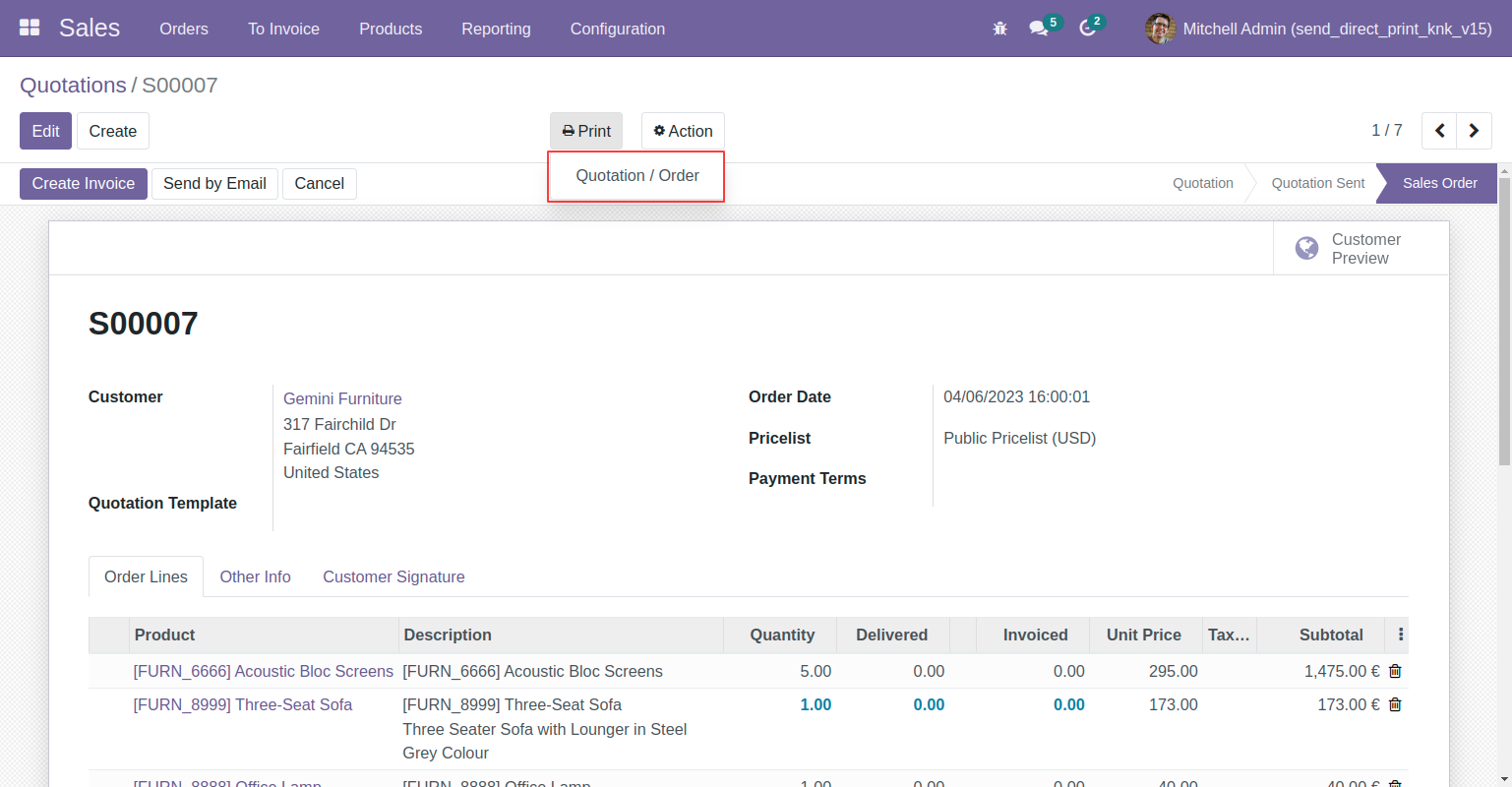

Set No. of Copies to print of Quotation / Order
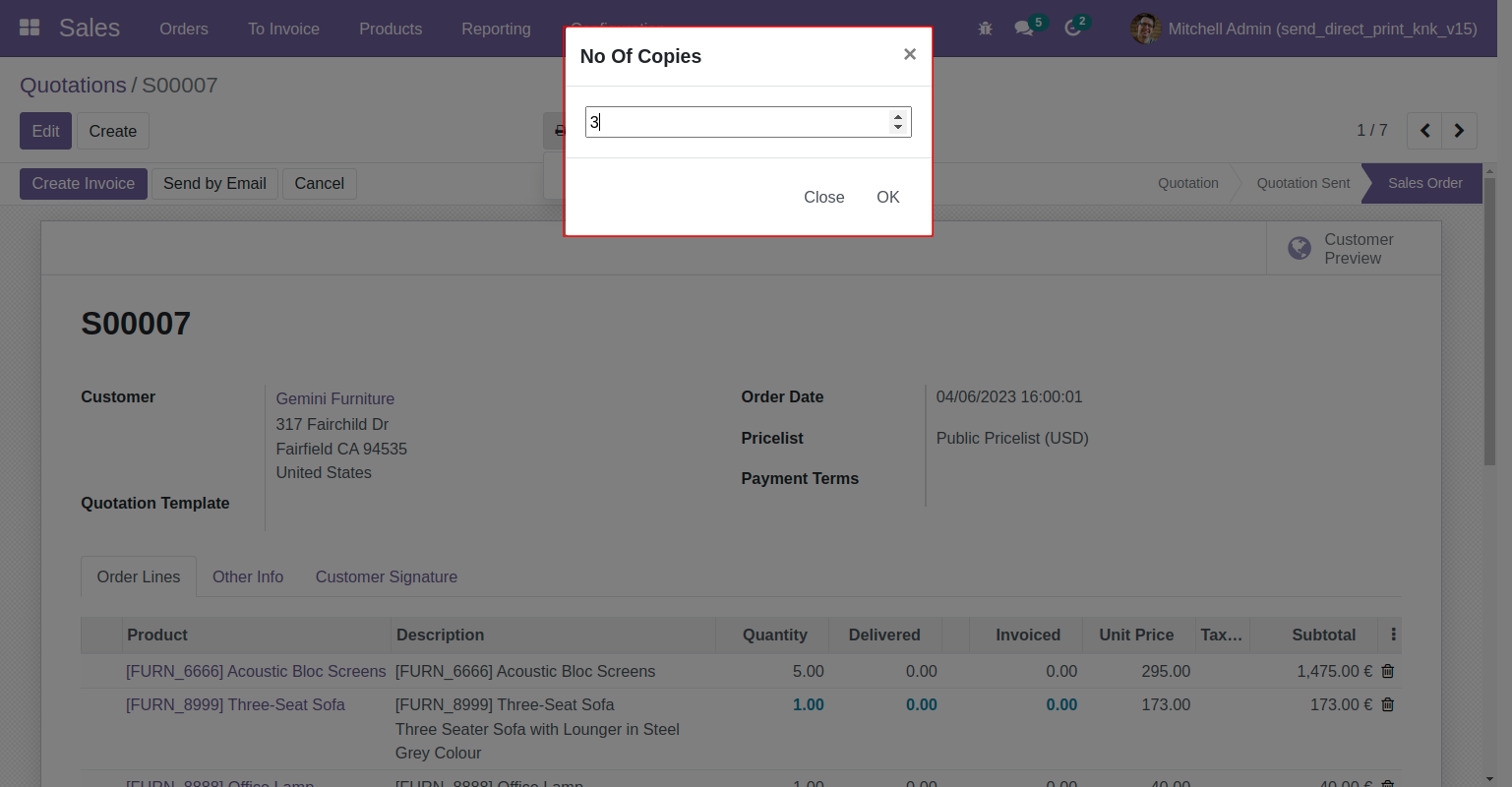

Invoice to Print
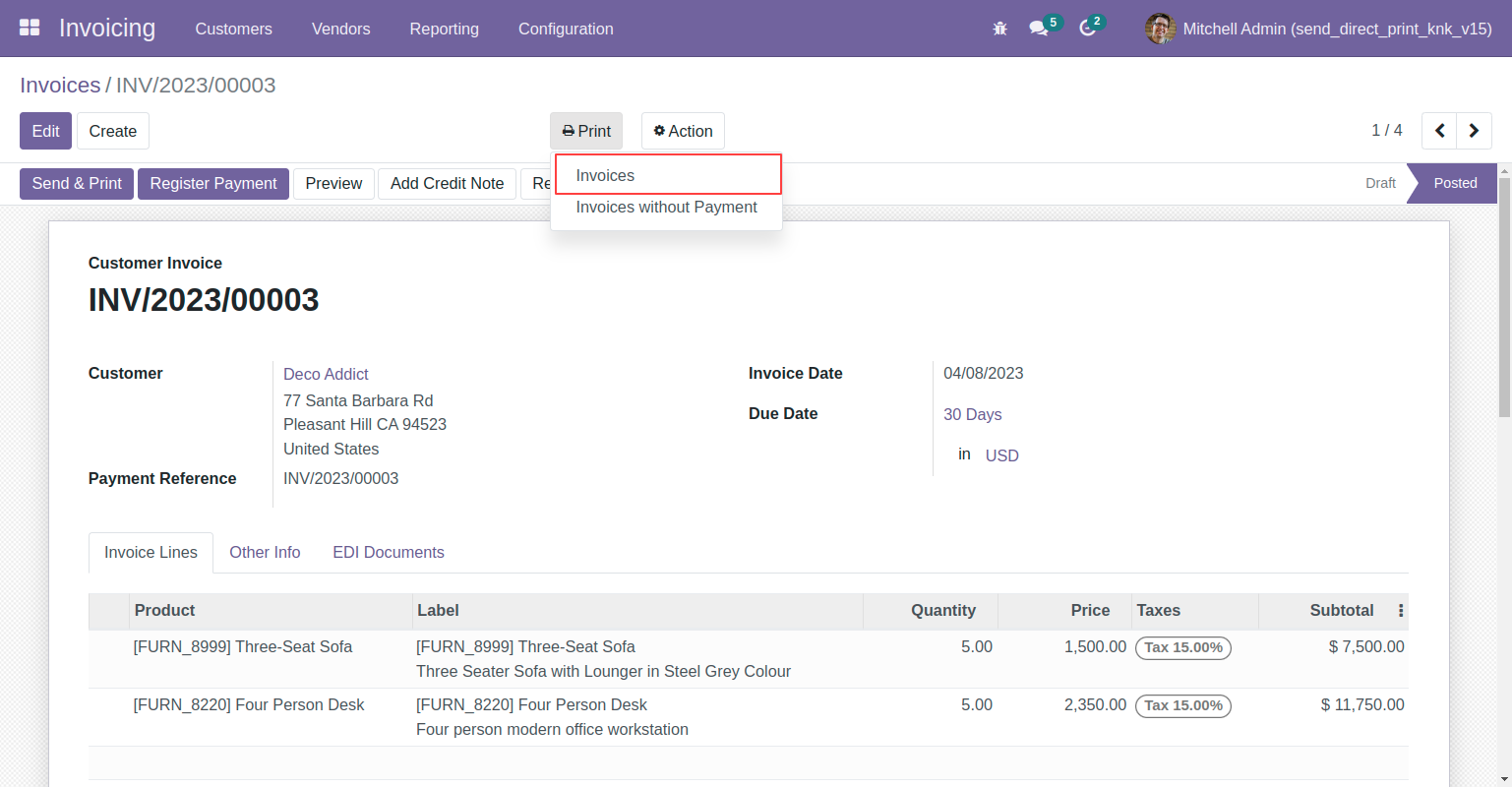

Set No. of Copies to print of Invoice
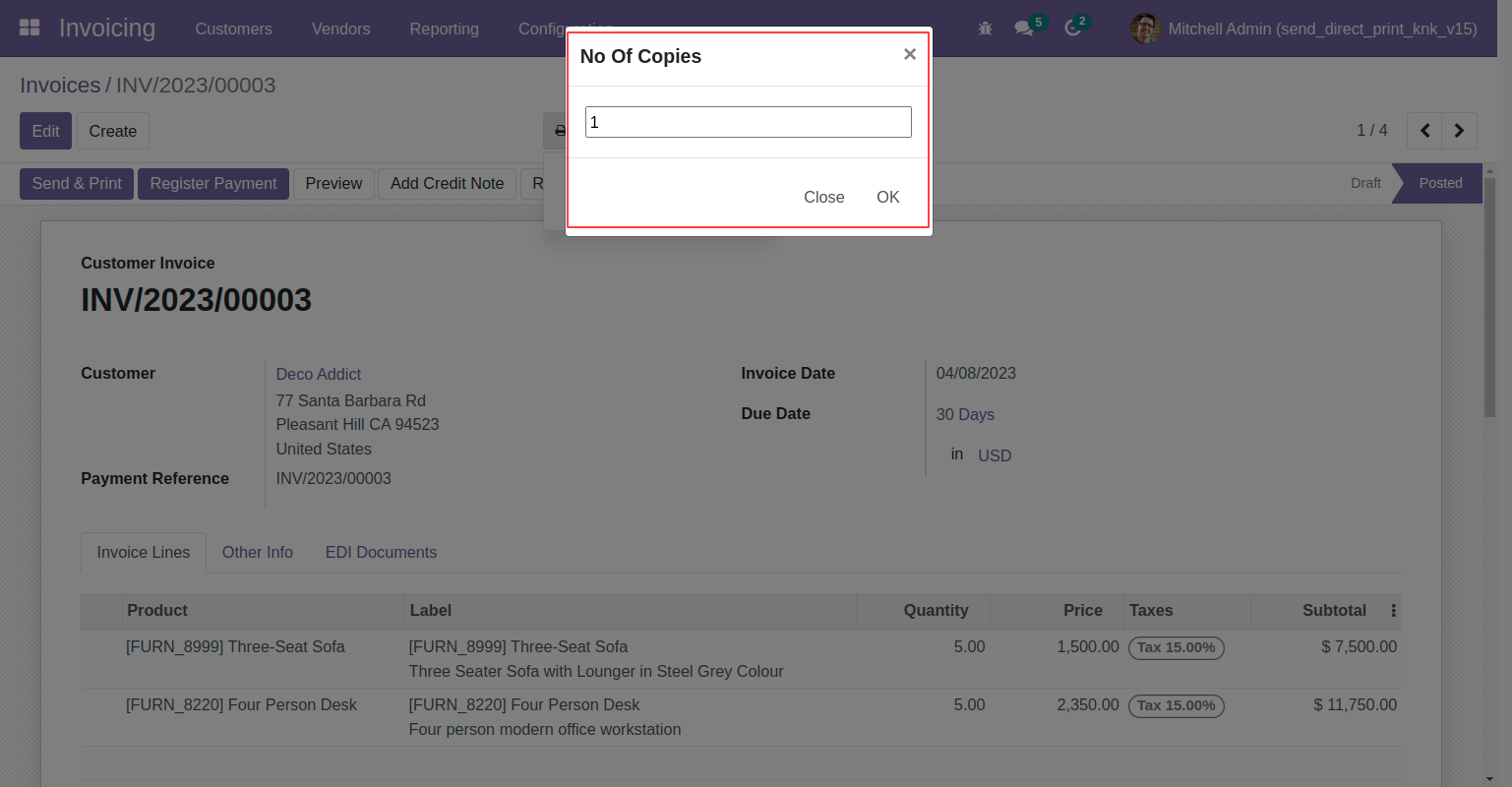

Yes, This app is compatible with odoo Enterprise and works well with community & odoo.sh.
The purpose of this module is to improve the security of Odoo instance by disabling the debug mode and preventing unauthorized access to sensitive information.
Yes, our app works both with Windows/Ubuntu operating System.
Changelog
Version 16.0.1.0
(7 Apr 2023)
- Initial release
SUGGESTED APPS
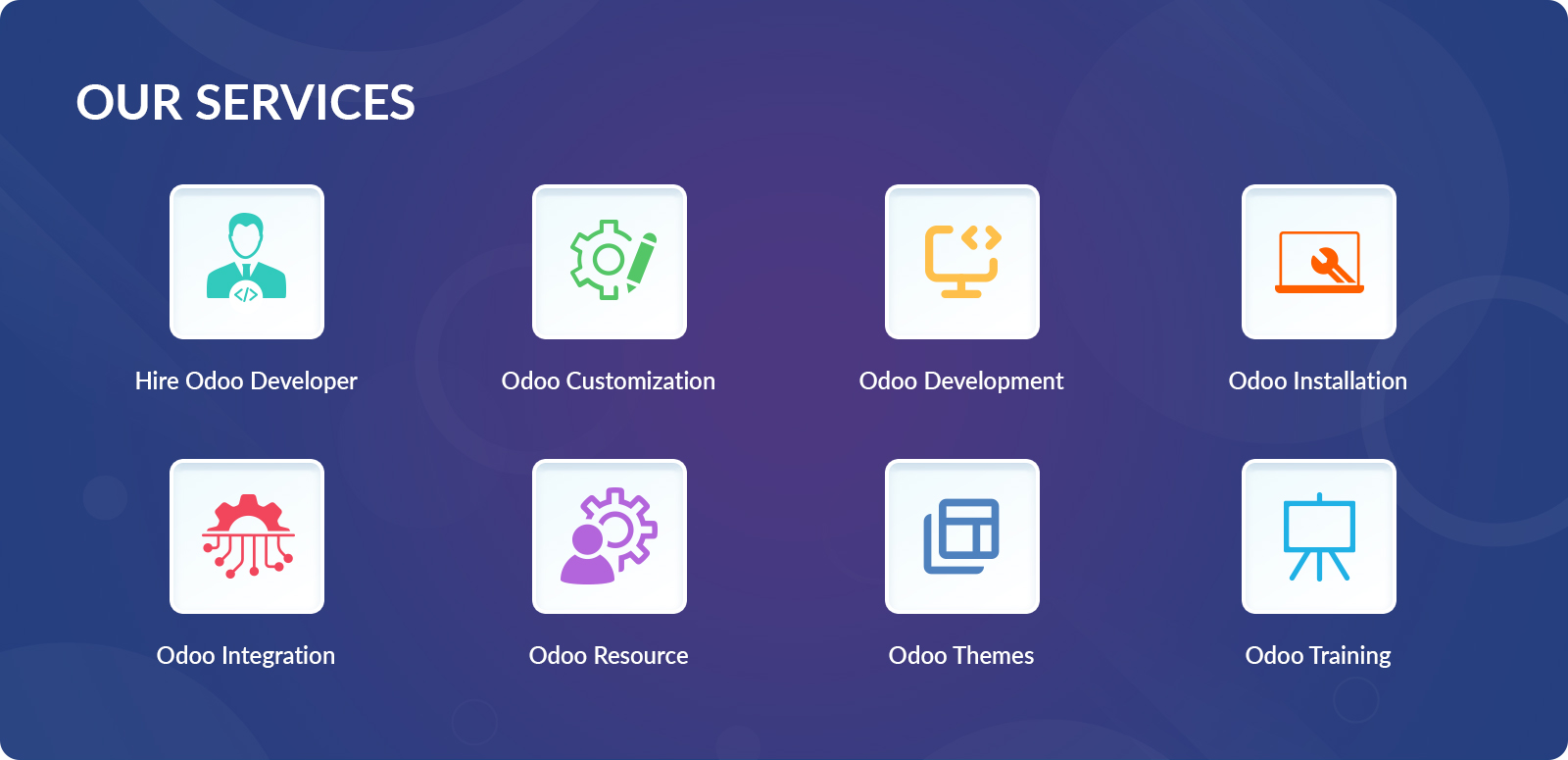
Odoo Proprietary License v1.0 This software and associated files (the "Software") may only be used (executed, modified, executed after modifications) if you have purchased a valid license from the authors, typically via Odoo Apps, or if you have received a written agreement from the authors of the Software (see the COPYRIGHT file). You may develop Odoo modules that use the Software as a library (typically by depending on it, importing it and using its resources), but without copying any source code or material from the Software. You may distribute those modules under the license of your choice, provided that this license is compatible with the terms of the Odoo Proprietary License (For example: LGPL, MIT, or proprietary licenses similar to this one). It is forbidden to publish, distribute, sublicense, or sell copies of the Software or modified copies of the Software. The above copyright notice and this permission notice must be included in all copies or substantial portions of the Software. THE SOFTWARE IS PROVIDED "AS IS", WITHOUT WARRANTY OF ANY KIND, EXPRESS OR IMPLIED, INCLUDING BUT NOT LIMITED TO THE WARRANTIES OF MERCHANTABILITY, FITNESS FOR A PARTICULAR PURPOSE AND NONINFRINGEMENT. IN NO EVENT SHALL THE AUTHORS OR COPYRIGHT HOLDERS BE LIABLE FOR ANY CLAIM, DAMAGES OR OTHER LIABILITY, WHETHER IN AN ACTION OF CONTRACT, TORT OR OTHERWISE, ARISING FROM, OUT OF OR IN CONNECTION WITH THE SOFTWARE OR THE USE OR OTHER DEALINGS IN THE SOFTWARE.

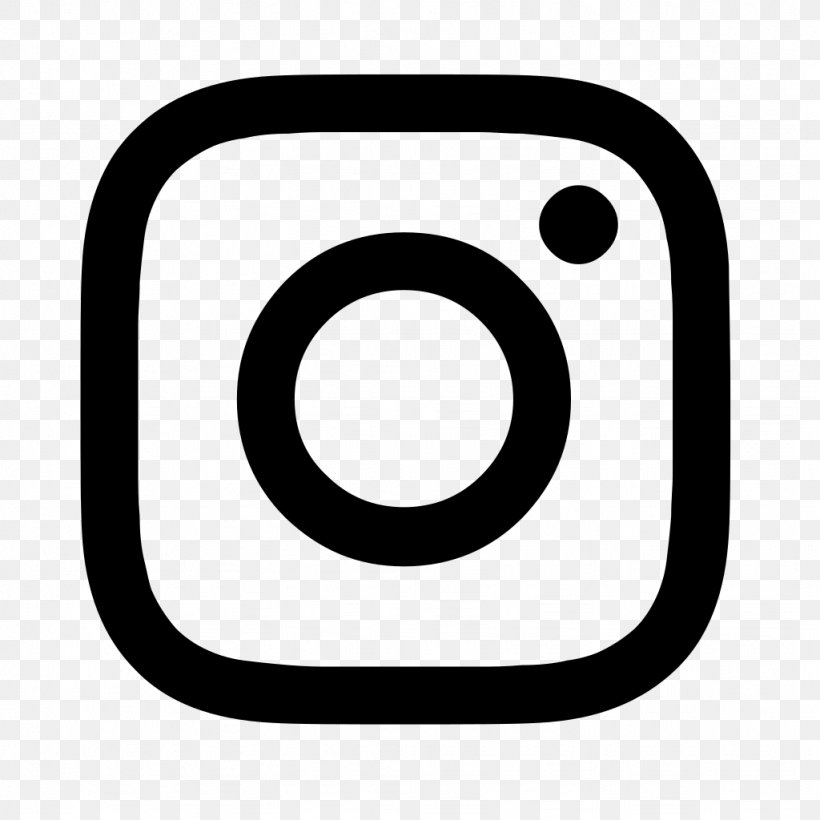 Screens
Screens
 Support
Support  FAQs
FAQs 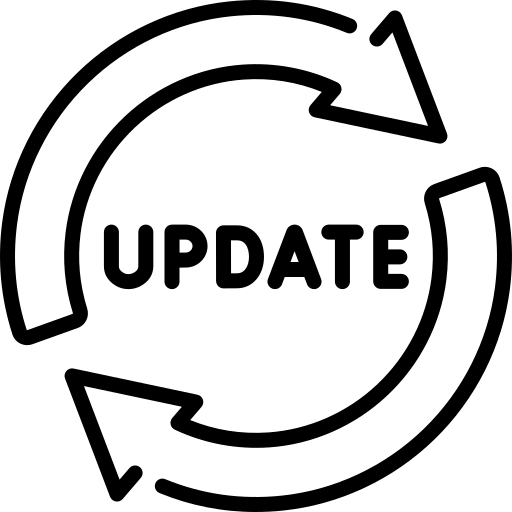 Changelog
Changelog 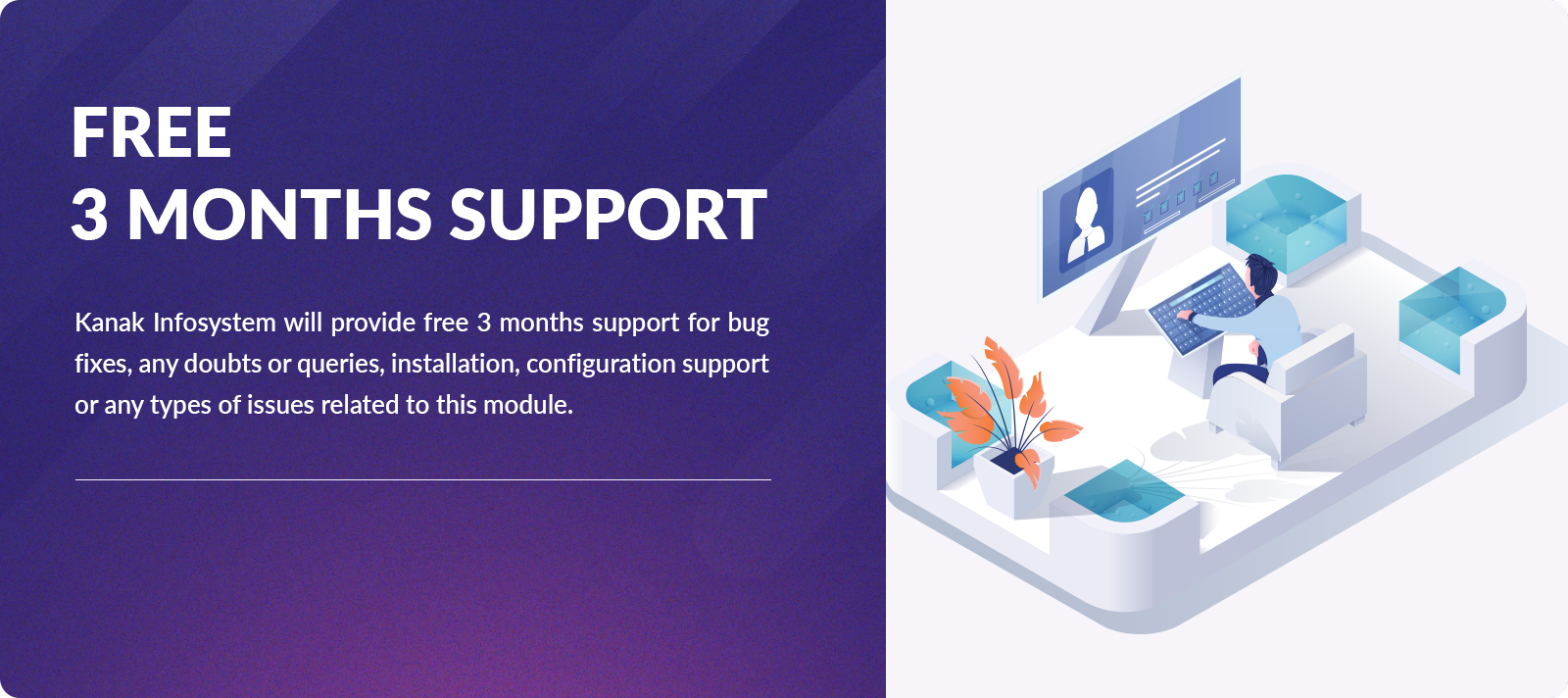




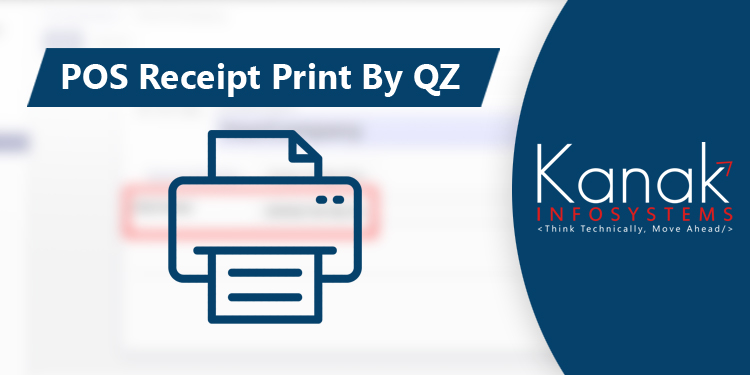

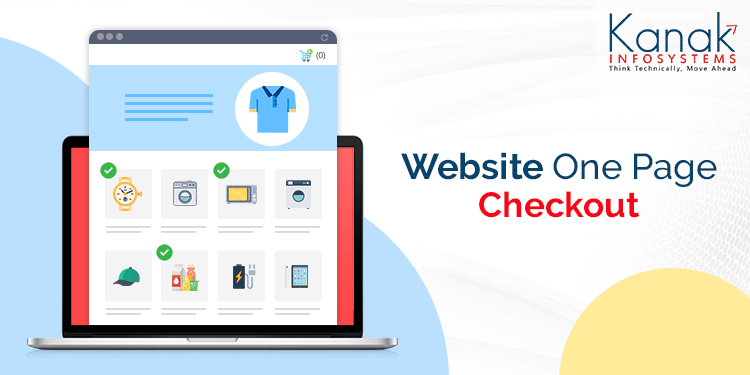

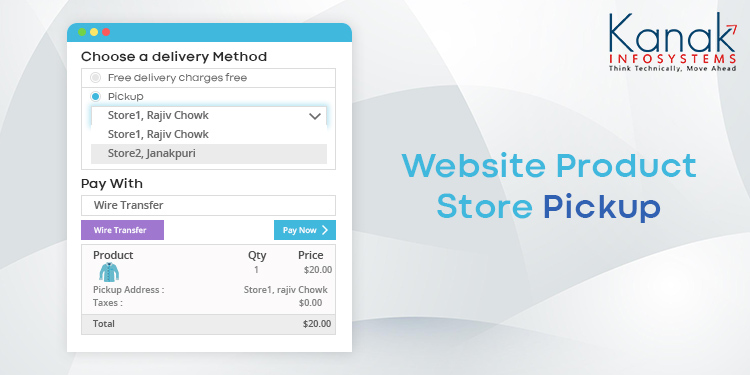


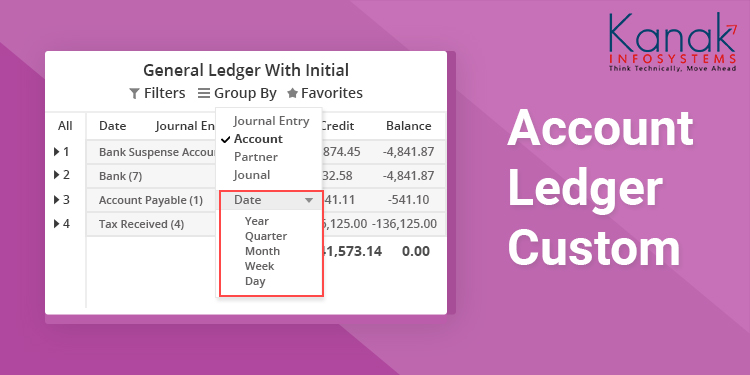

Comment on this module. Please Login