| Required Apps |
•
base
• project • website • account • hr • hr_timesheet • sale_management • sale_project |
| Technical Name | knk_website_helpdesk_support_ticket |
| License | OPL-1 |
| Also available in version | v 16.0 v 18.0 v 17.0 |
Website Helpdesk Support Ticket
Website Helpdesk Support Ticket Module is a customer service app based on the ticket system. This is a platform to collect customer queries.The queries will be recorded as tickets in the Odoo Helpdesk module and the assigned helpdesk team can provide support to the customer using this module.
Key Features
- Easy to create tickets from website portal.
- Create Teams, Support Manager for assigning tickets, tracking status of tickets.
- You can create both types of tickets, pre-paid as well as post-paid.
- Email notification on every activity of tickets
- The manager easily creates an invoice when ticket has been closed.
- The customer can submit Ratings and feedback via feedback mail.
- User can also Reopen Closed Tickets.
Manager Configuration
- Create manager for helpdesk.
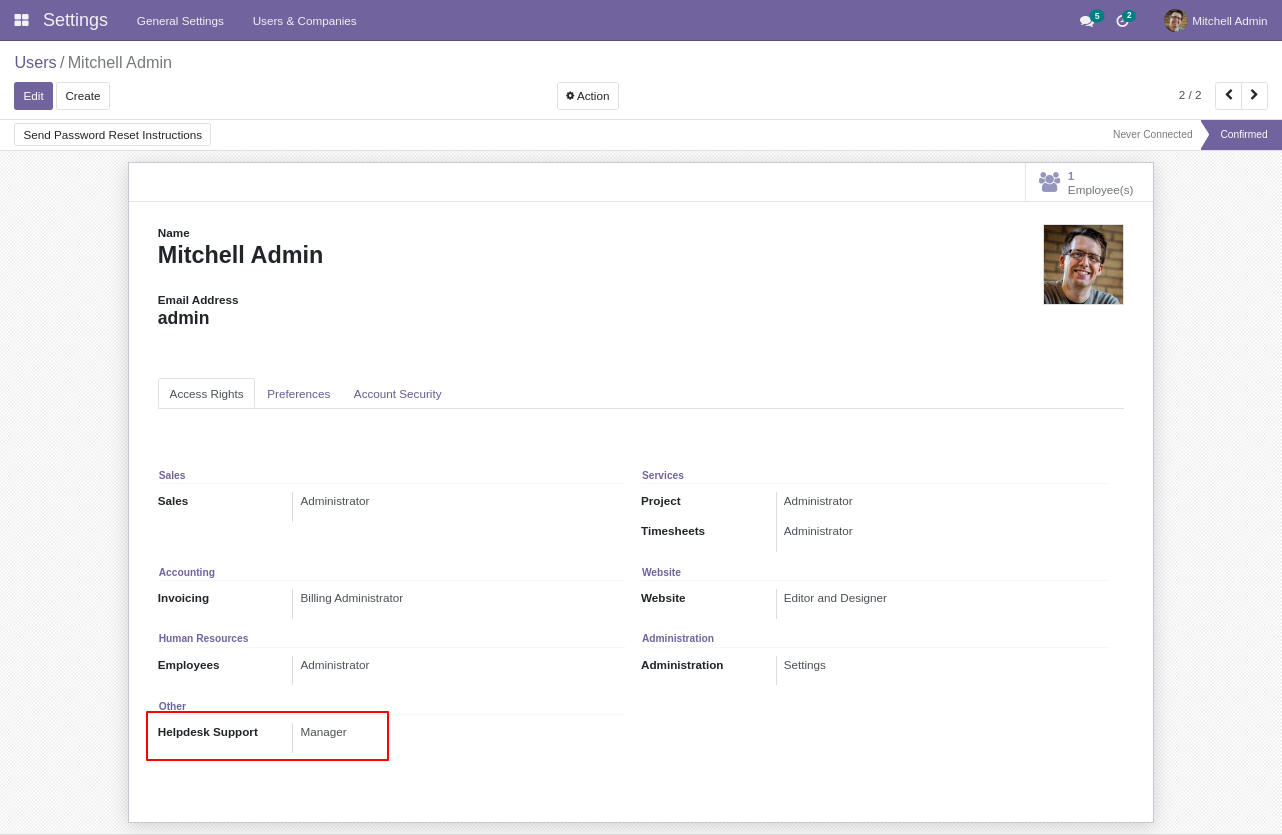
Helpdesk Configuration
- Create helpdesk teams based on your requirements.
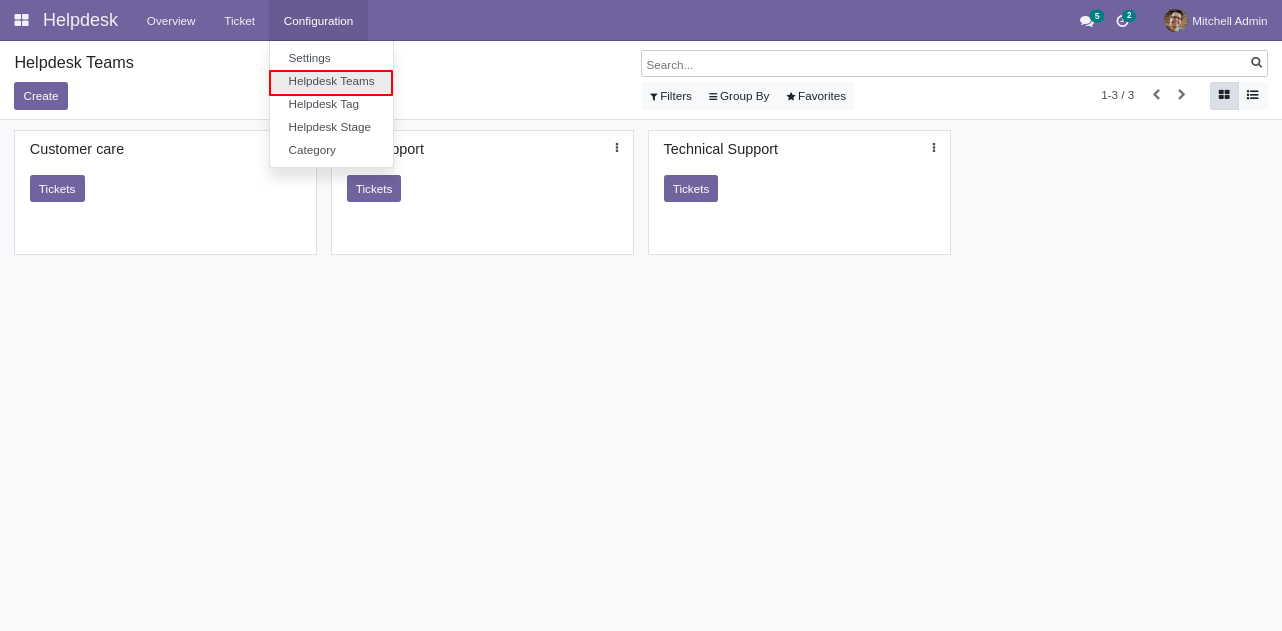
- You can easily add tags to the tickets
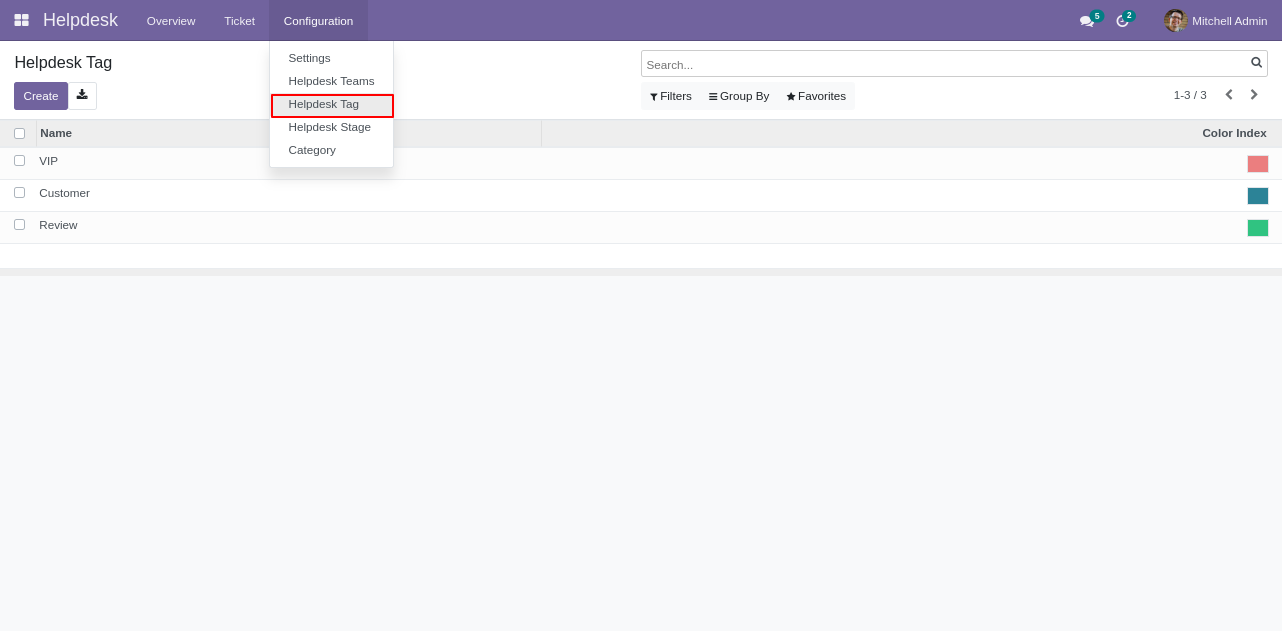
- Create Helpdesk Categories.
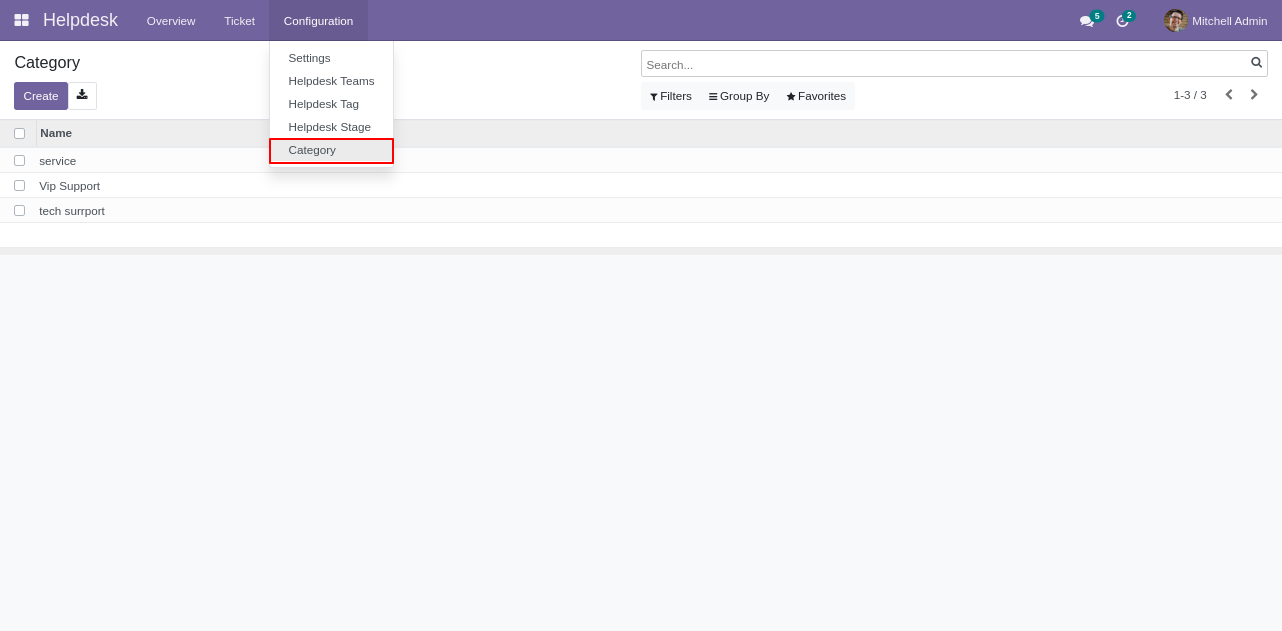
Pre-paid Helpdesk Service
- Customers can create tickets for the projects for which they have pre-paid hours remaining by selecting a project and category from the website portal.
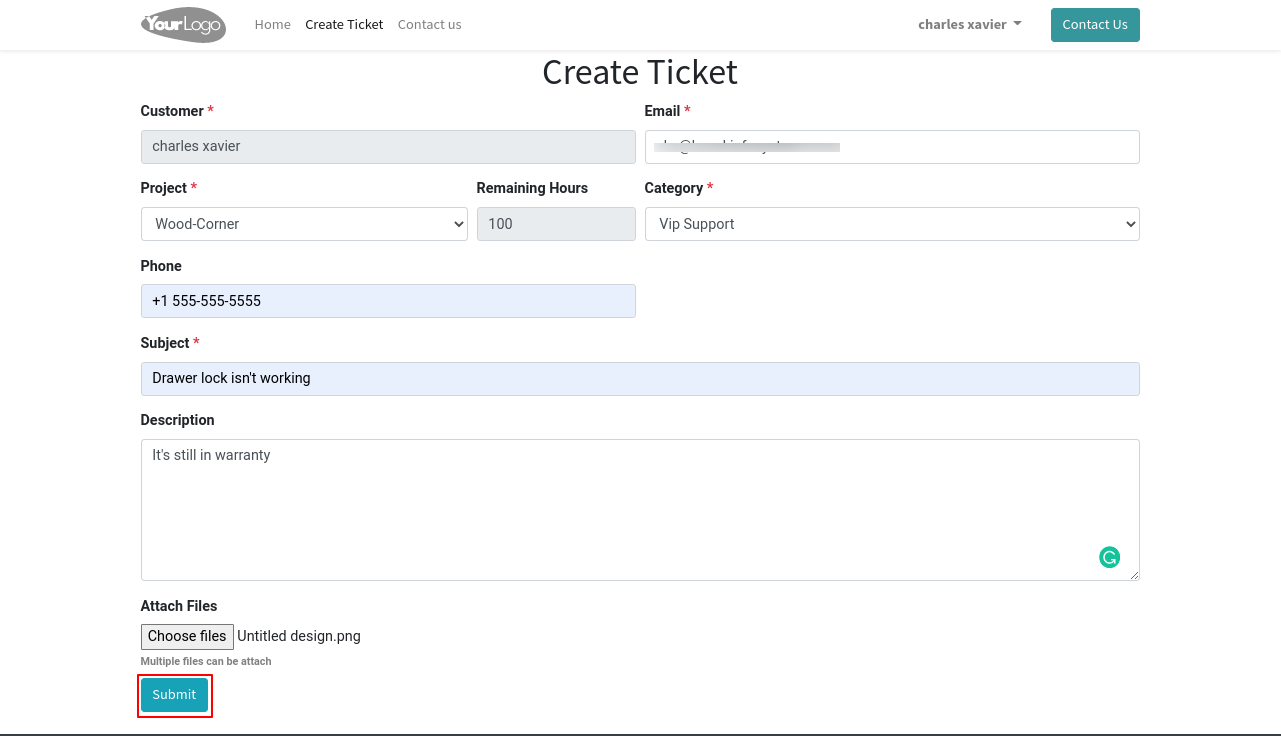
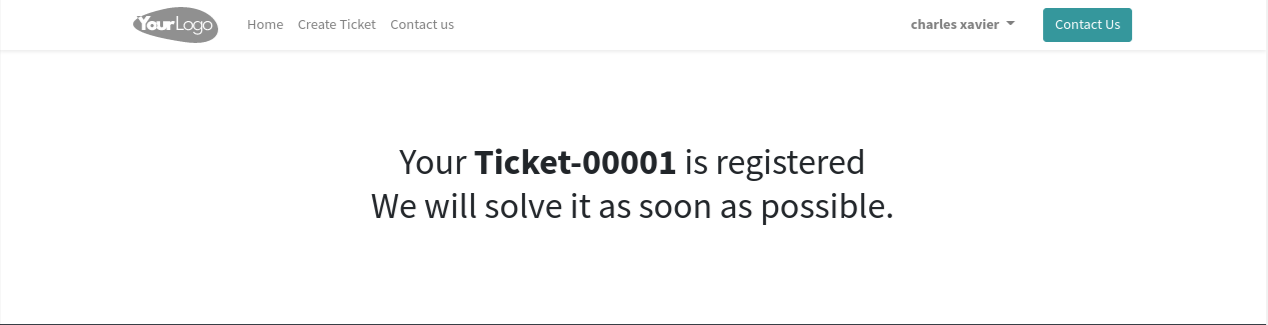
- Email is sent to the Project manager and Customer when a ticket is created.
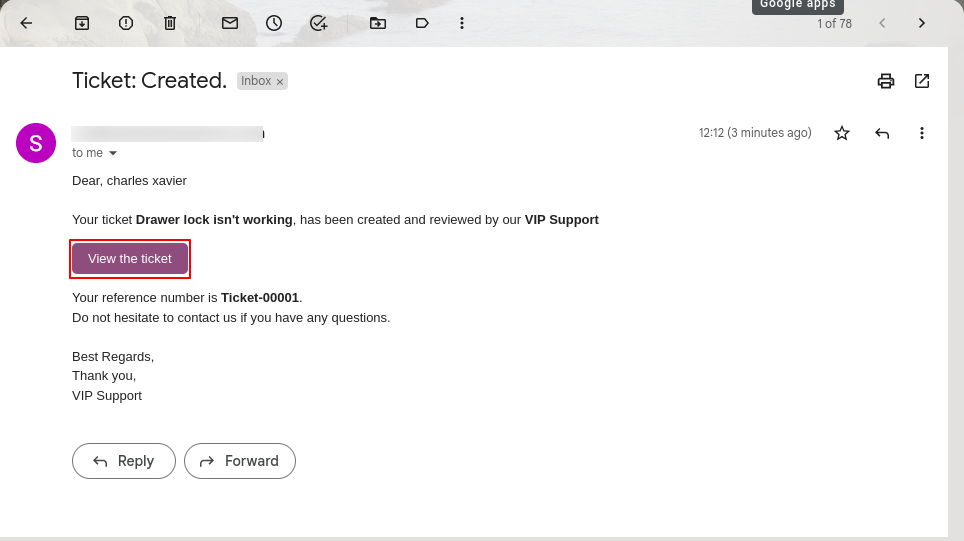
- Customer can see portal ticket view from mail.
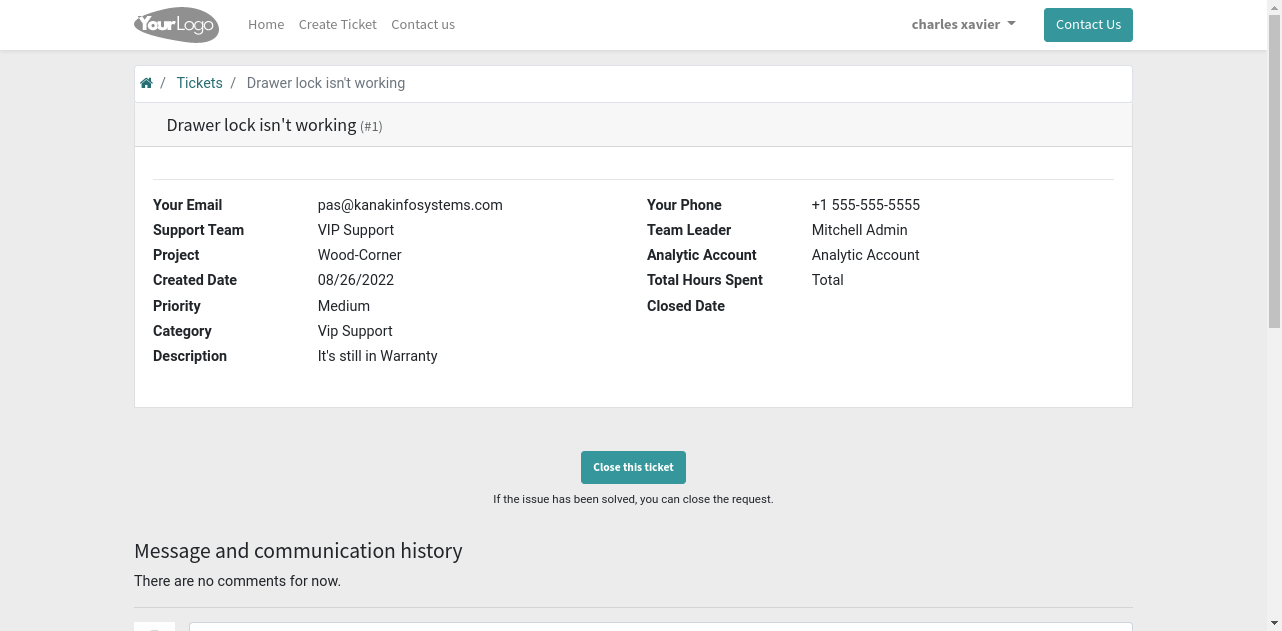
- Created tickets shown in the helpdesk ticket list.
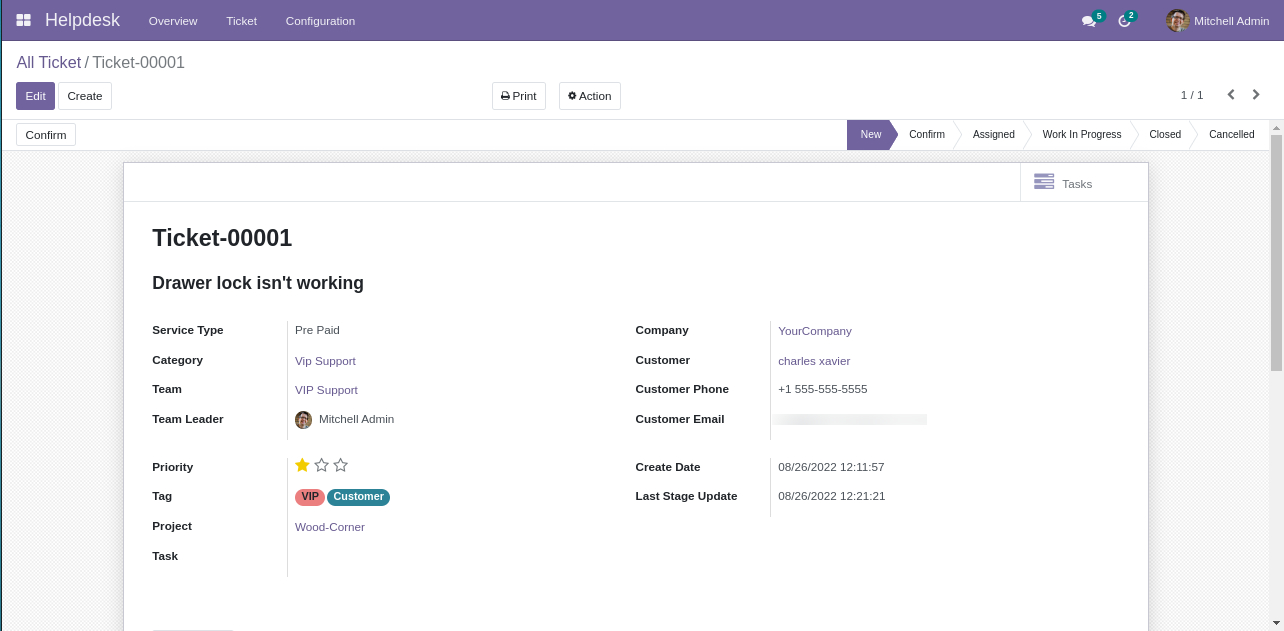
- Manager can create tasks for that ticket in that project.
- Manager can also set the number of hours to complete that task..
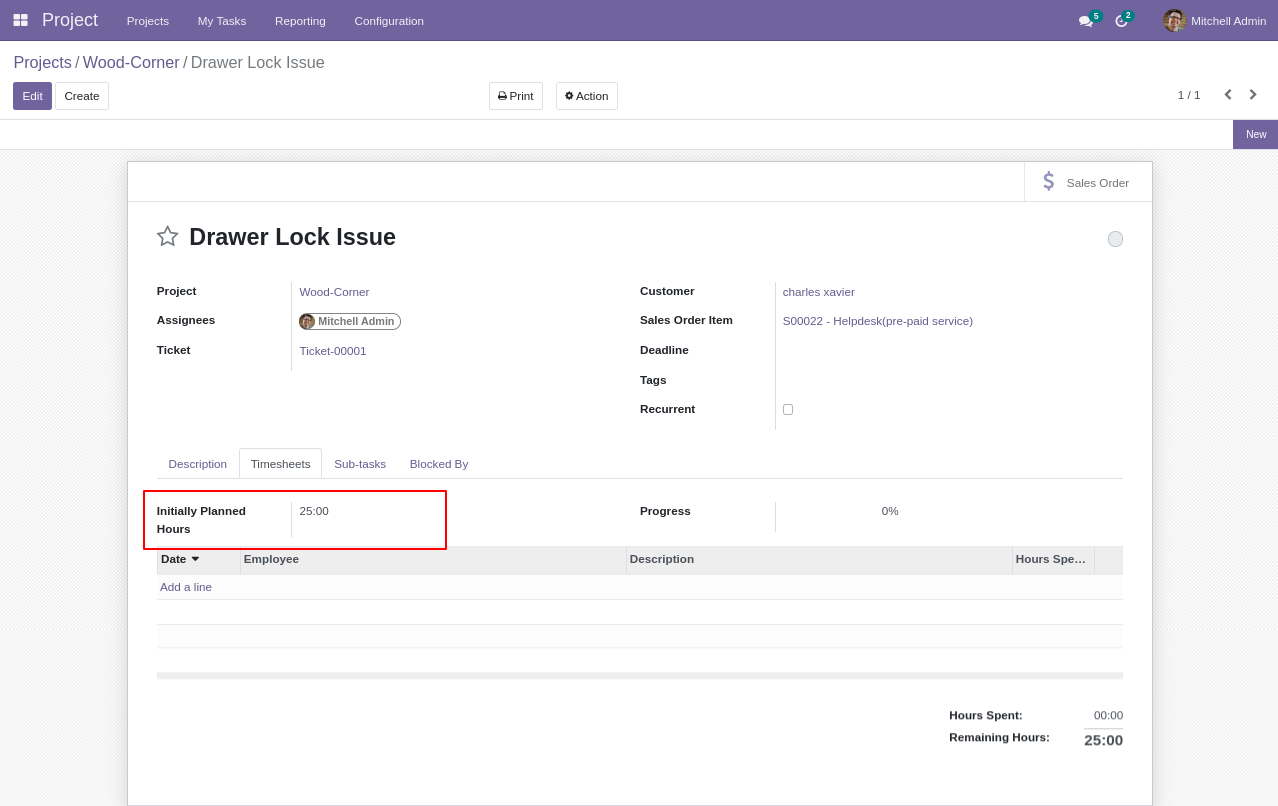
- When the Manager sets a task in the ticket, total hours and remaining hours are shown in the ticket.
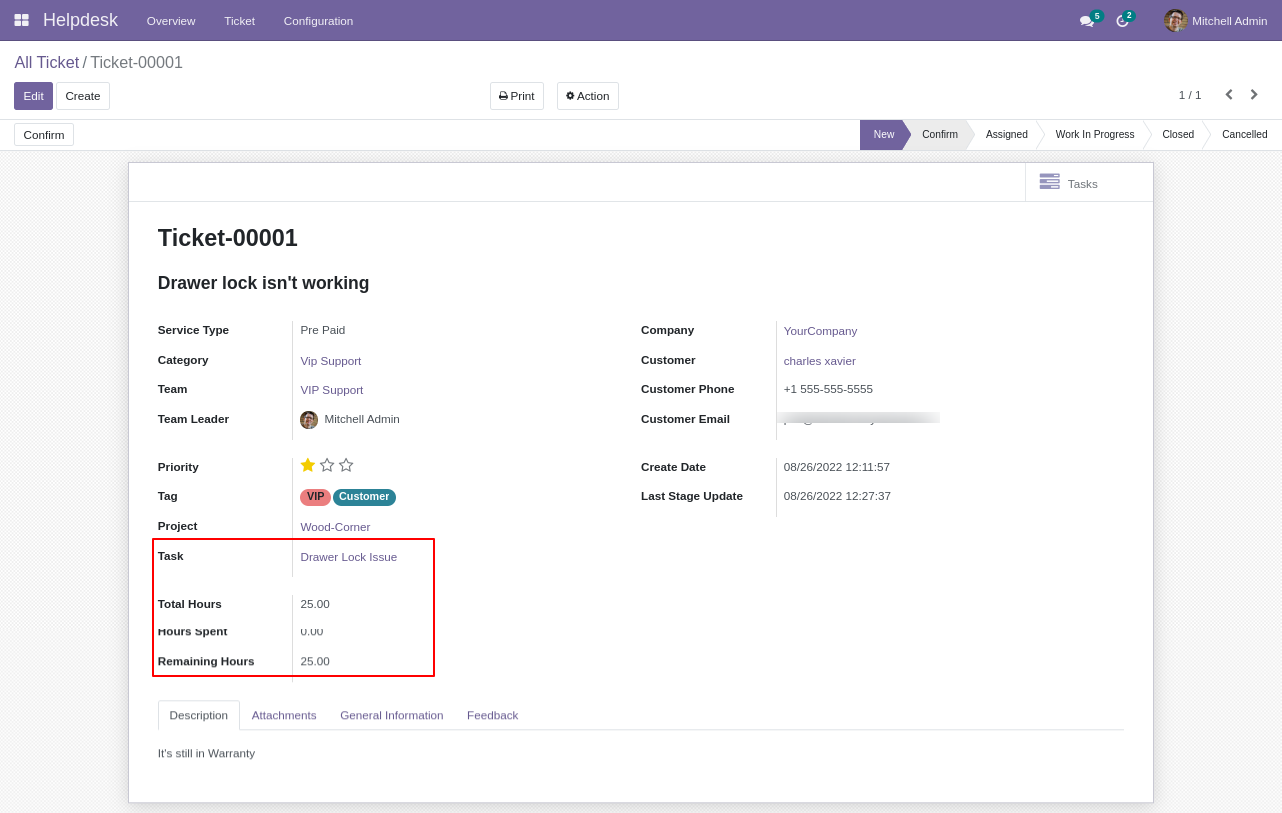
- Assign the ticket to a team member.
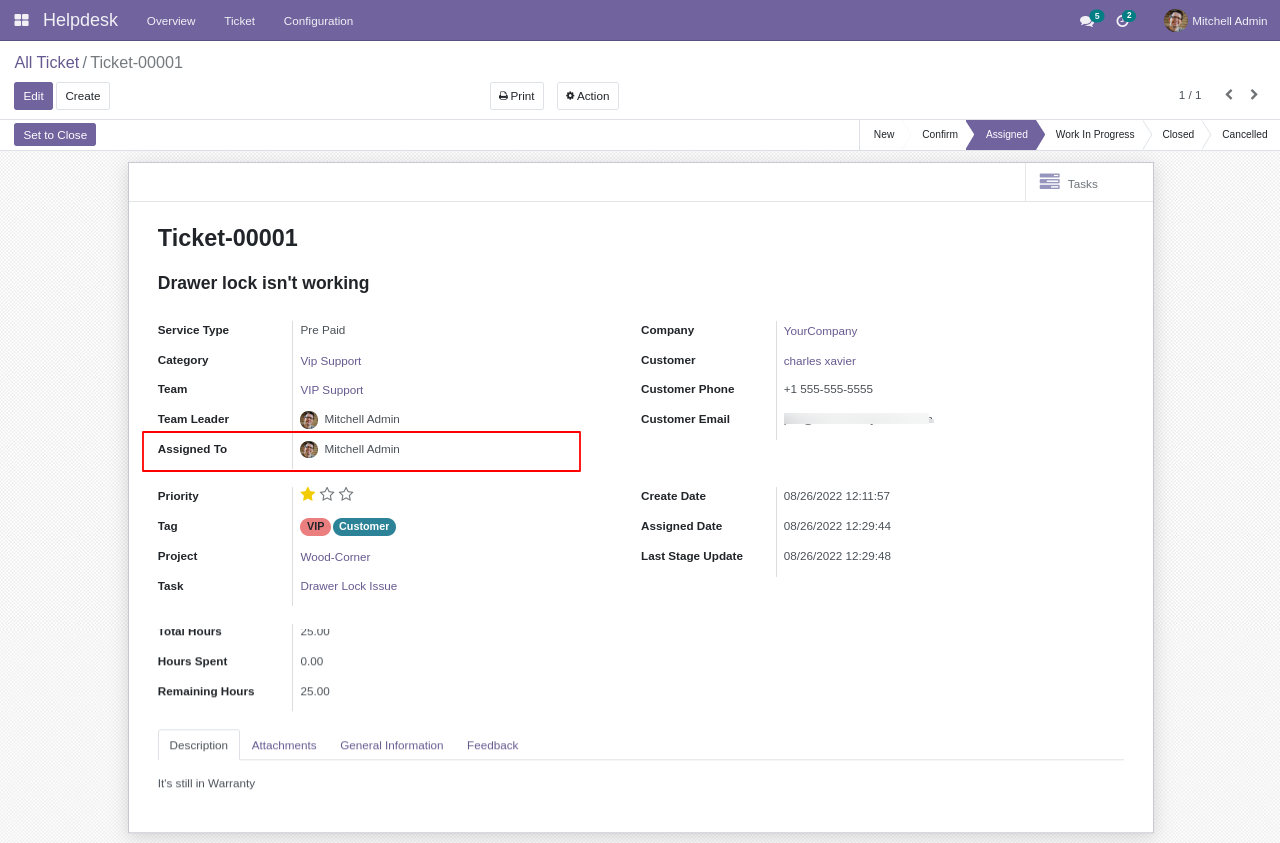
- Mail sent to assigned team member.
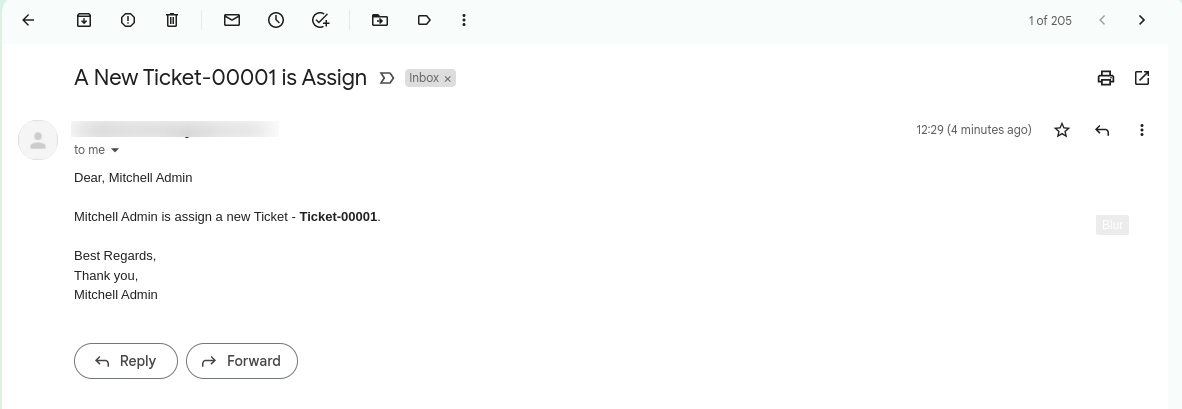
- When task is complete remaining hours of project decreases.
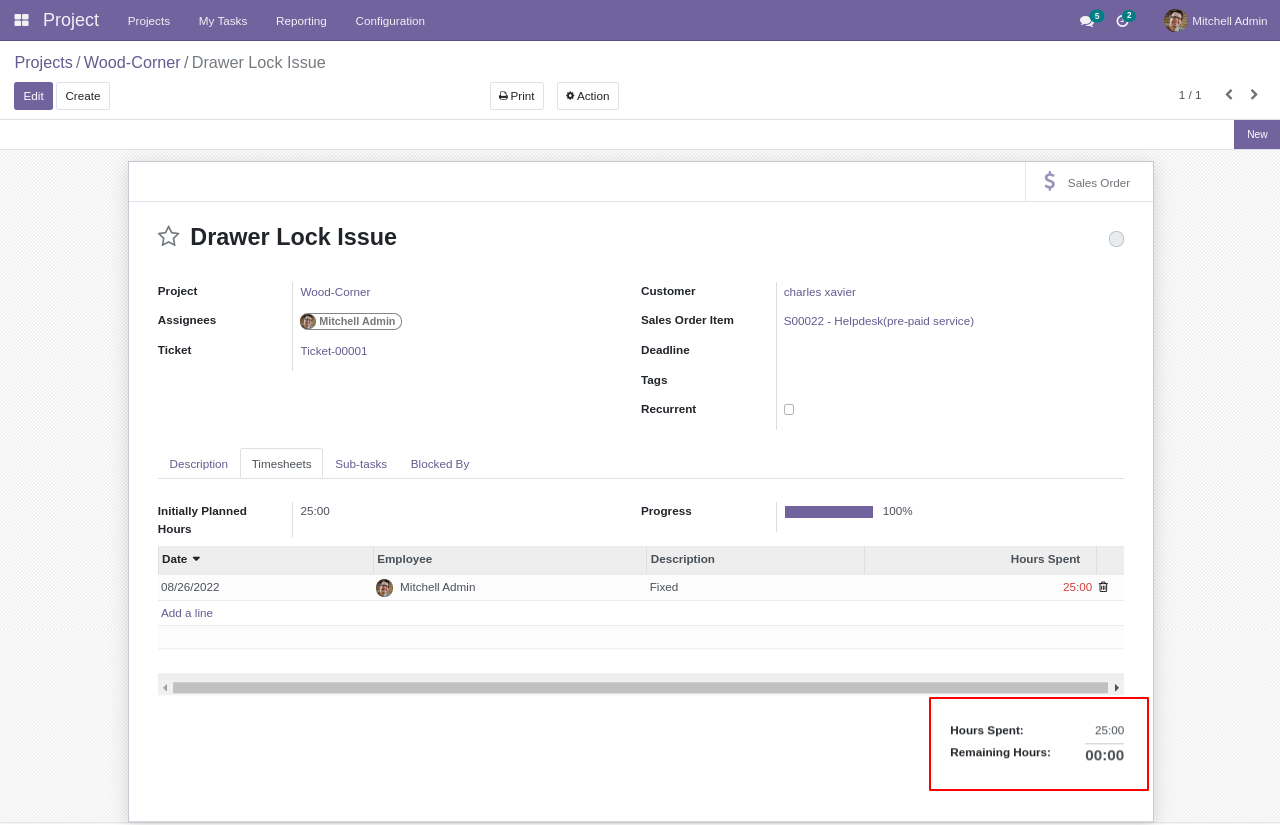
- Customer can also close task from website portal.
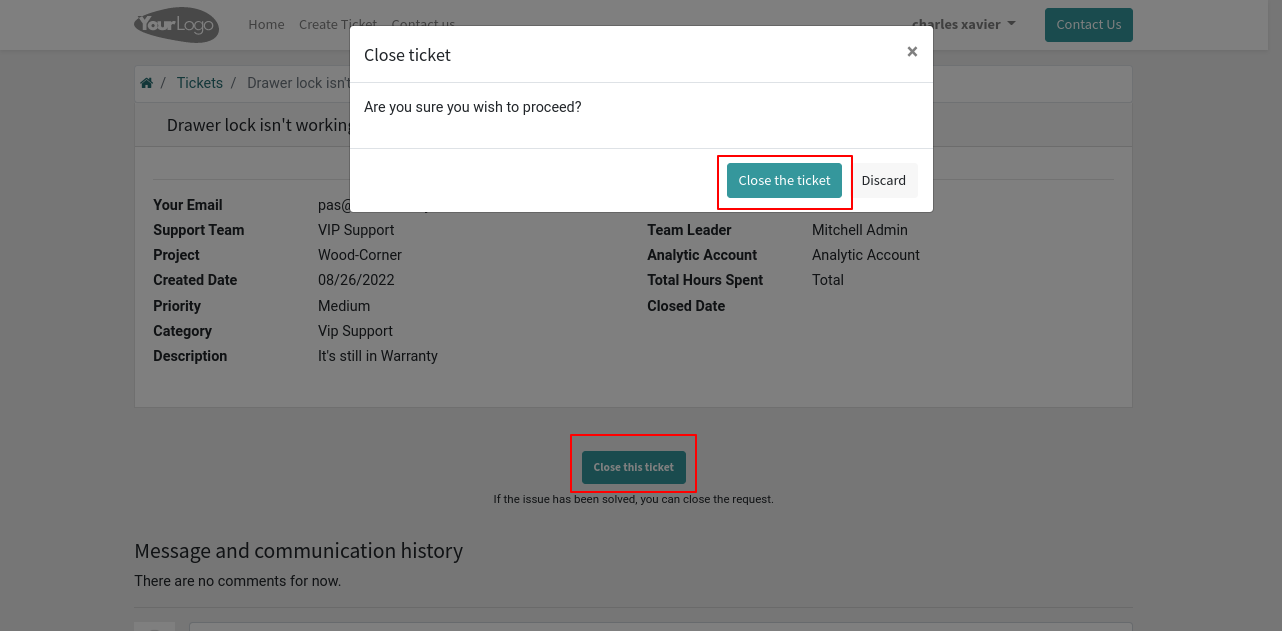
Closed State
- When ticket is in closed state, manager can send feedback mail and ticket closed mail to customer.
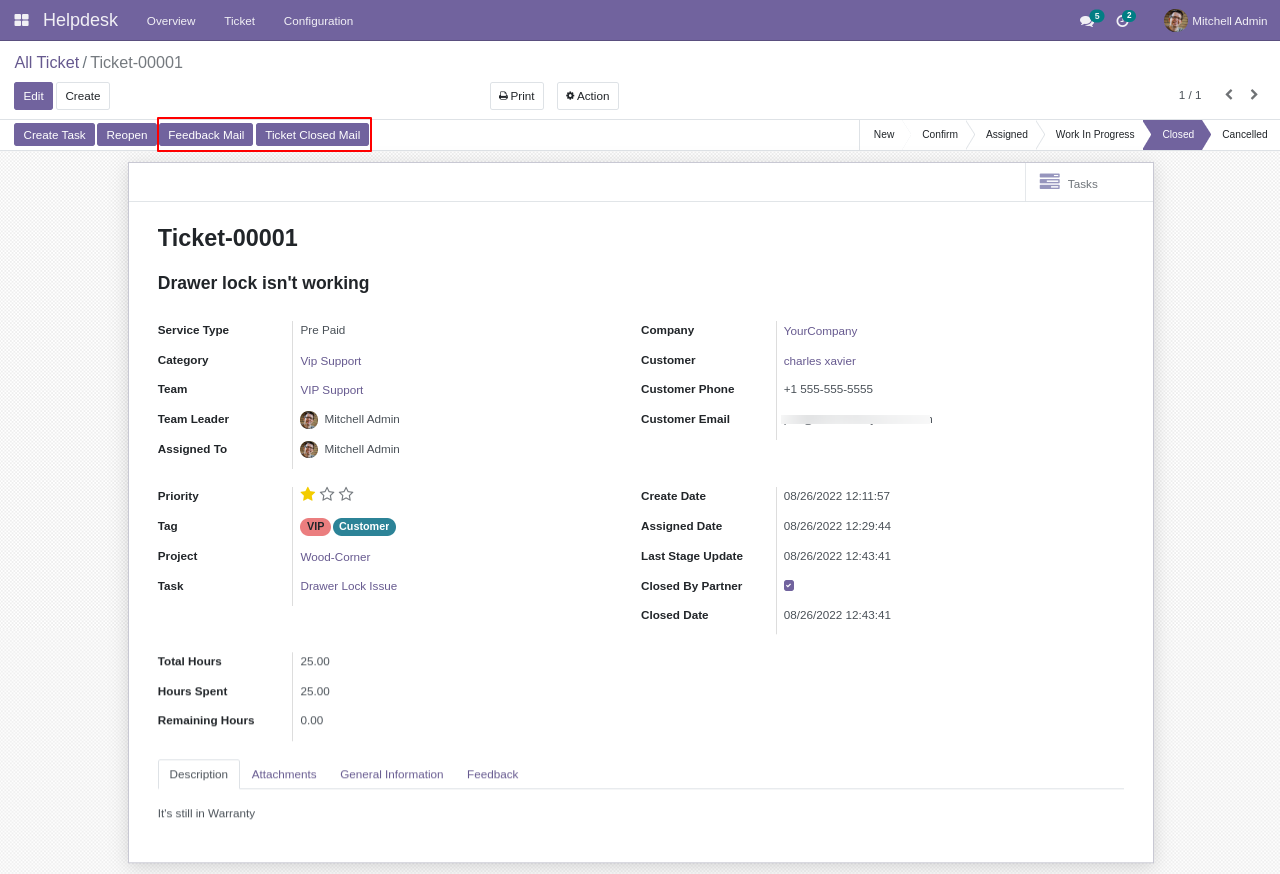
- Feedback mail sent to the customer.
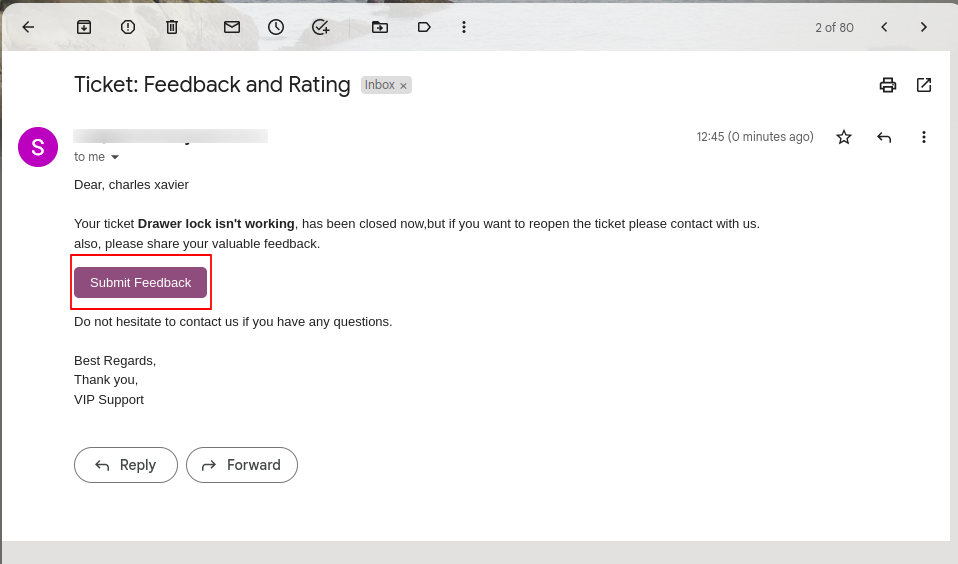
- From feedback mail, customers can send feedback on issues resolved via the feedback page.
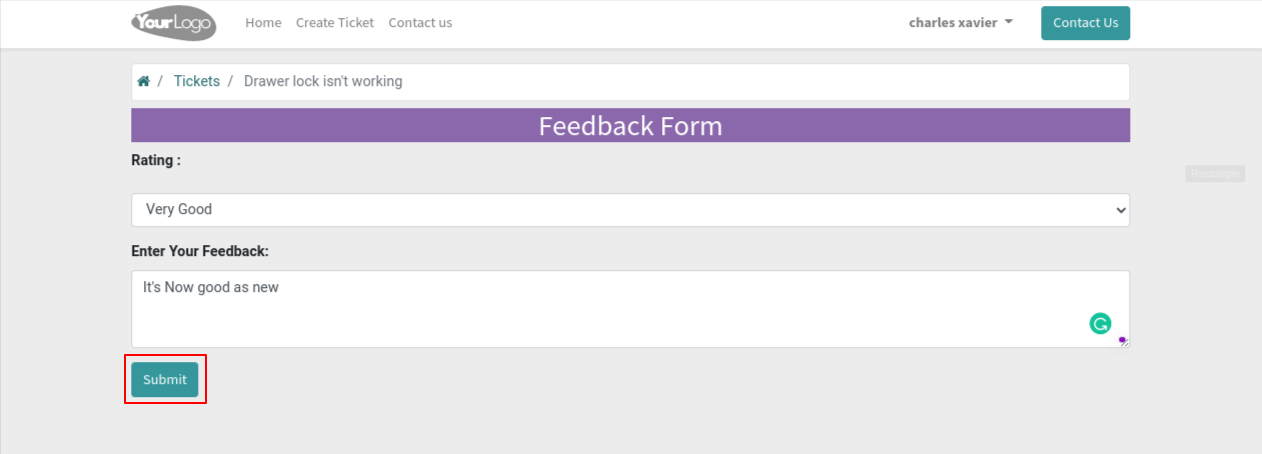
- Feedback on a ticket can be viewed by manager.
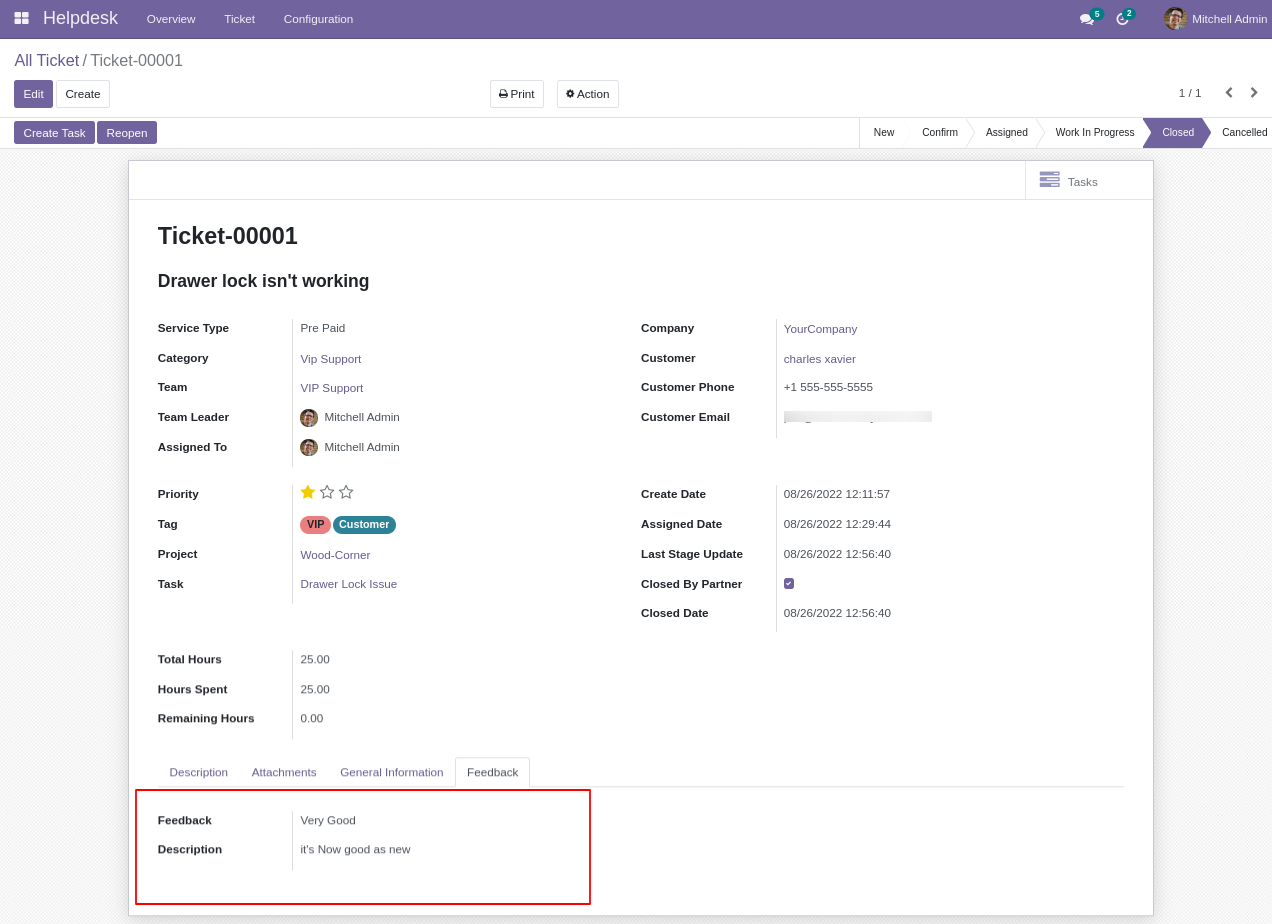
- Ticket closed mail sent to the customer.
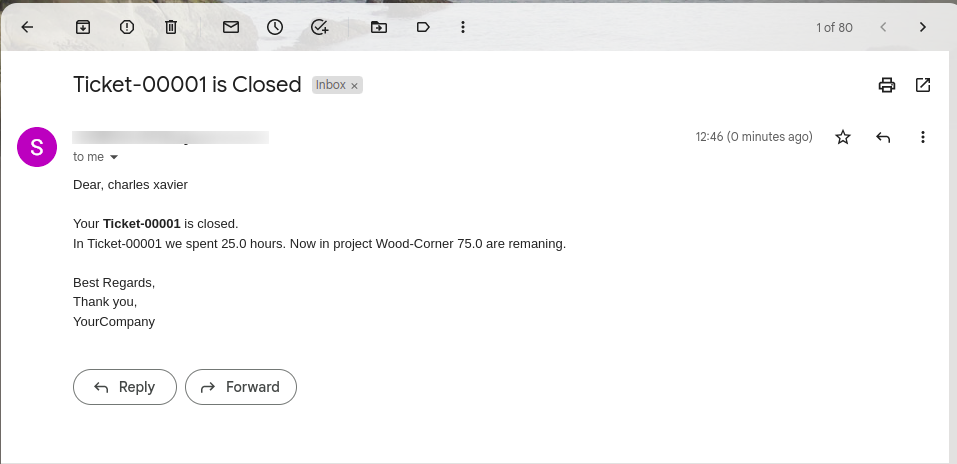
Post-paid Helpdesk Service
- For post-paid service, the Manager has to select a helpdesk product for the invoice.
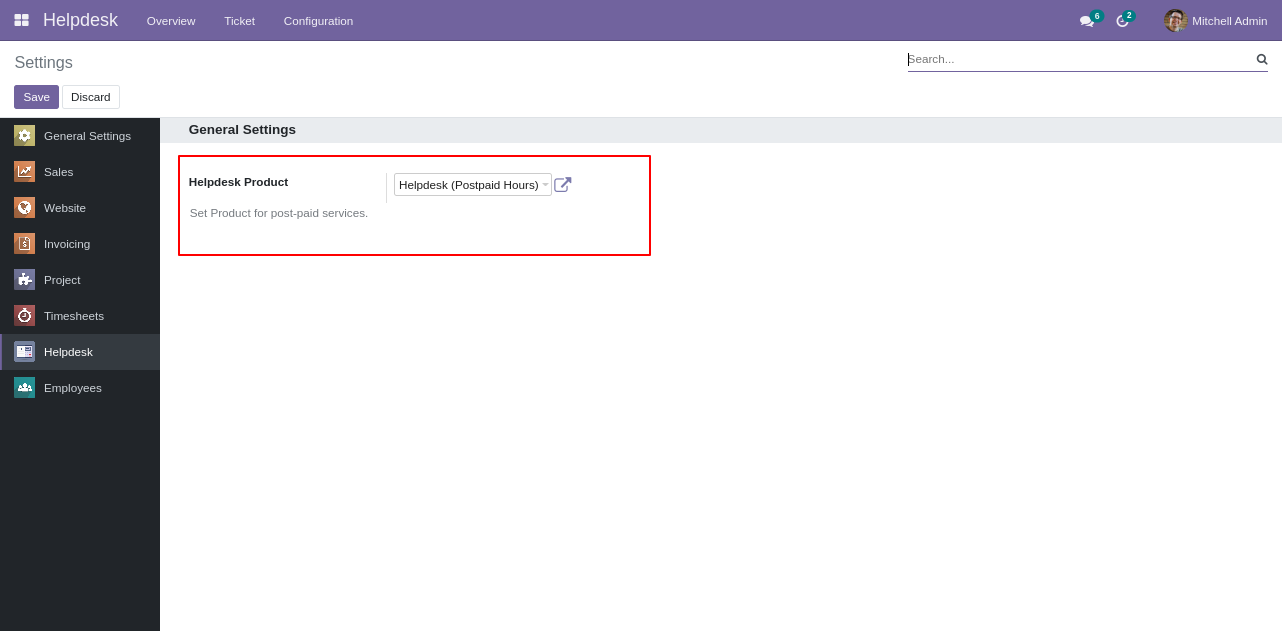
- Manager can create ticket from helpdesk menu for post-paid service.
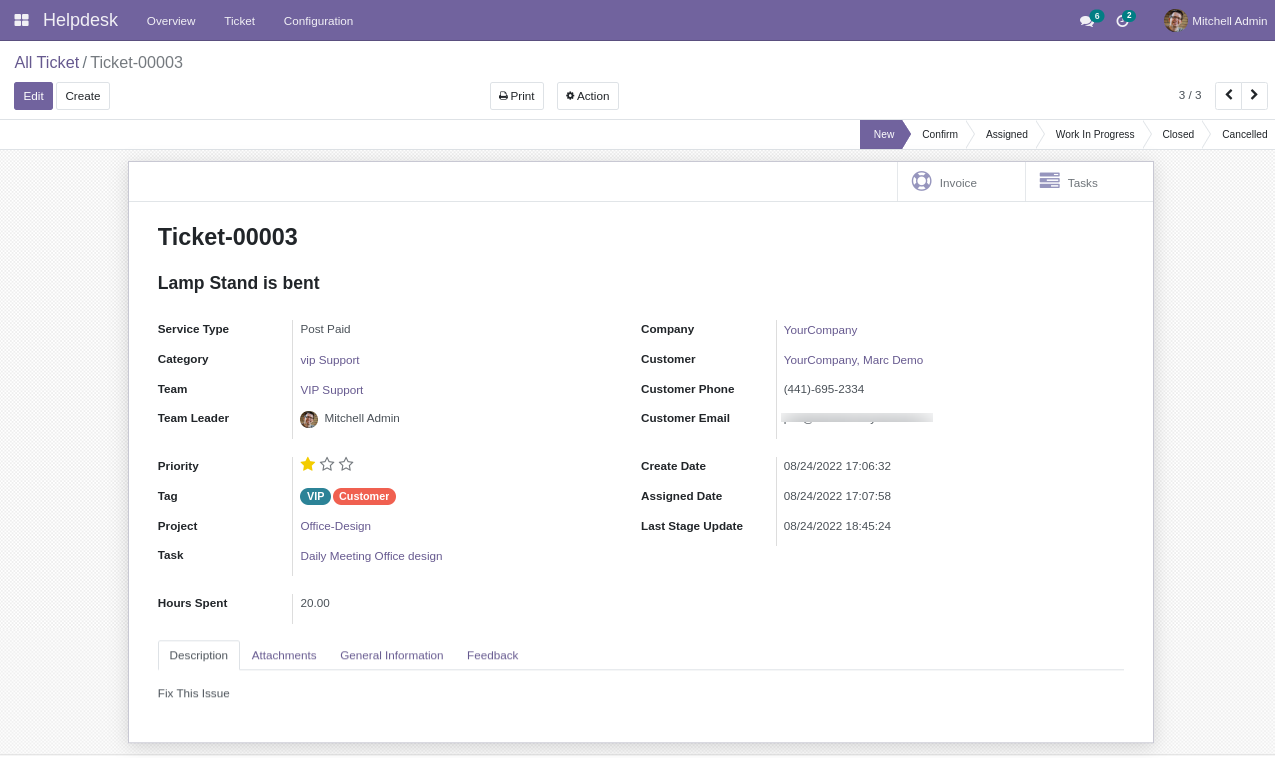
- Team Leader will assign the task to team member.
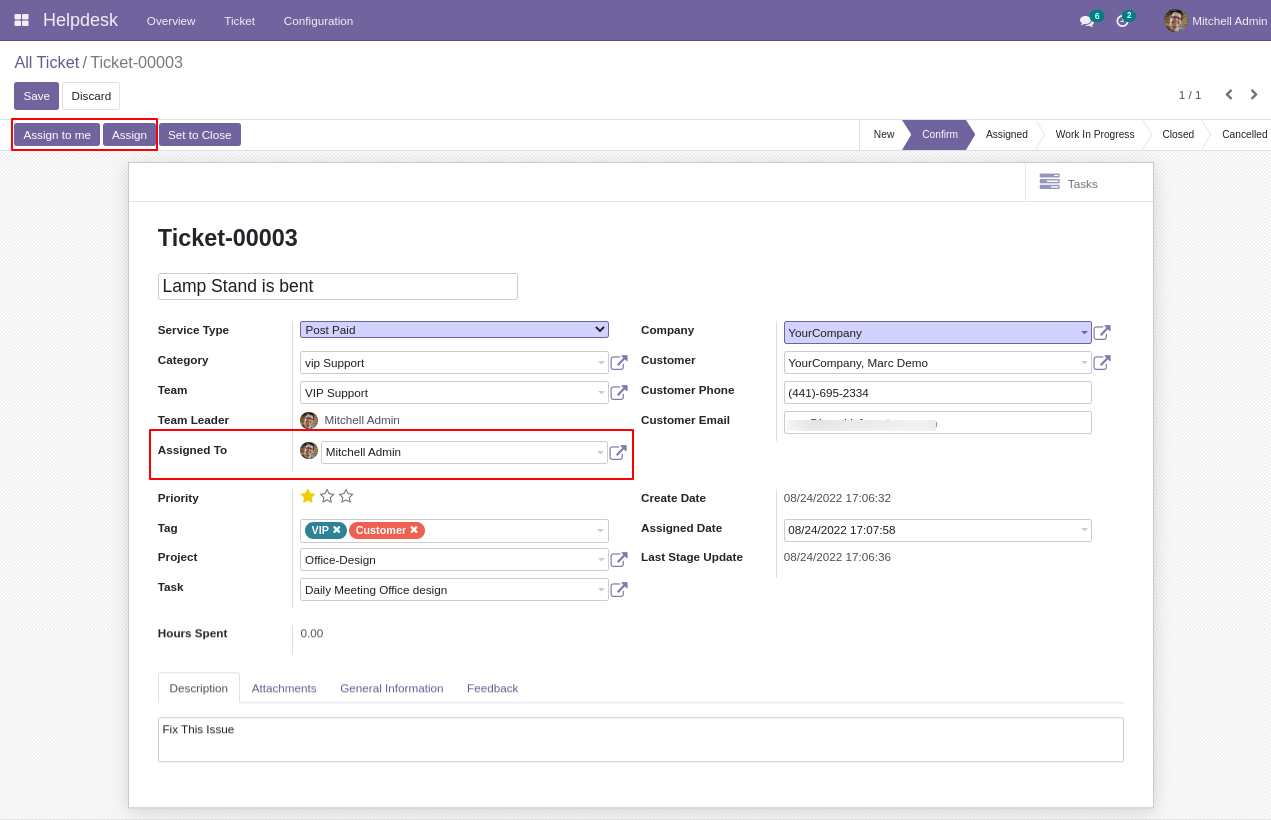
- Ticket assigned mail sent to assigned team member.
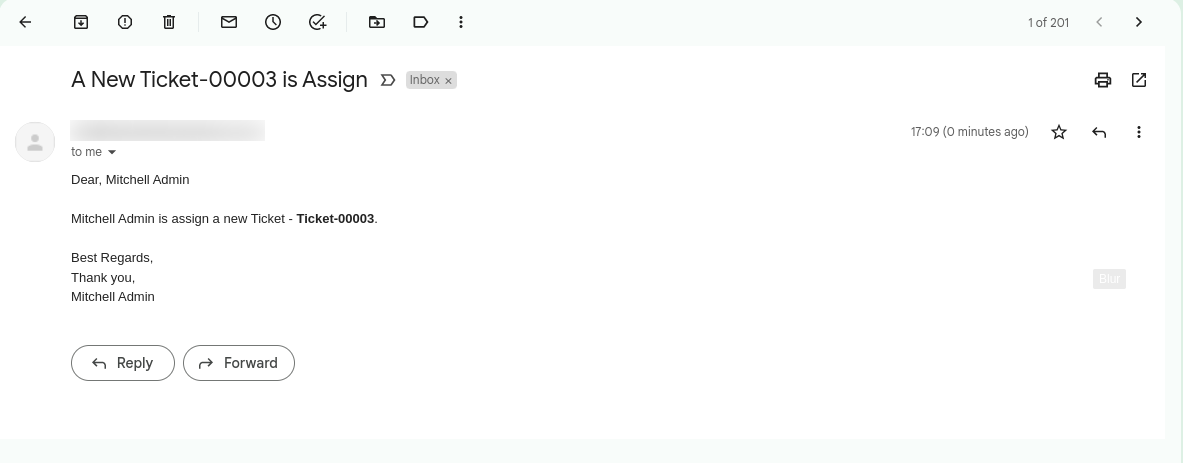
- Task has been created for that ticket and also planned hours has been set for that task.
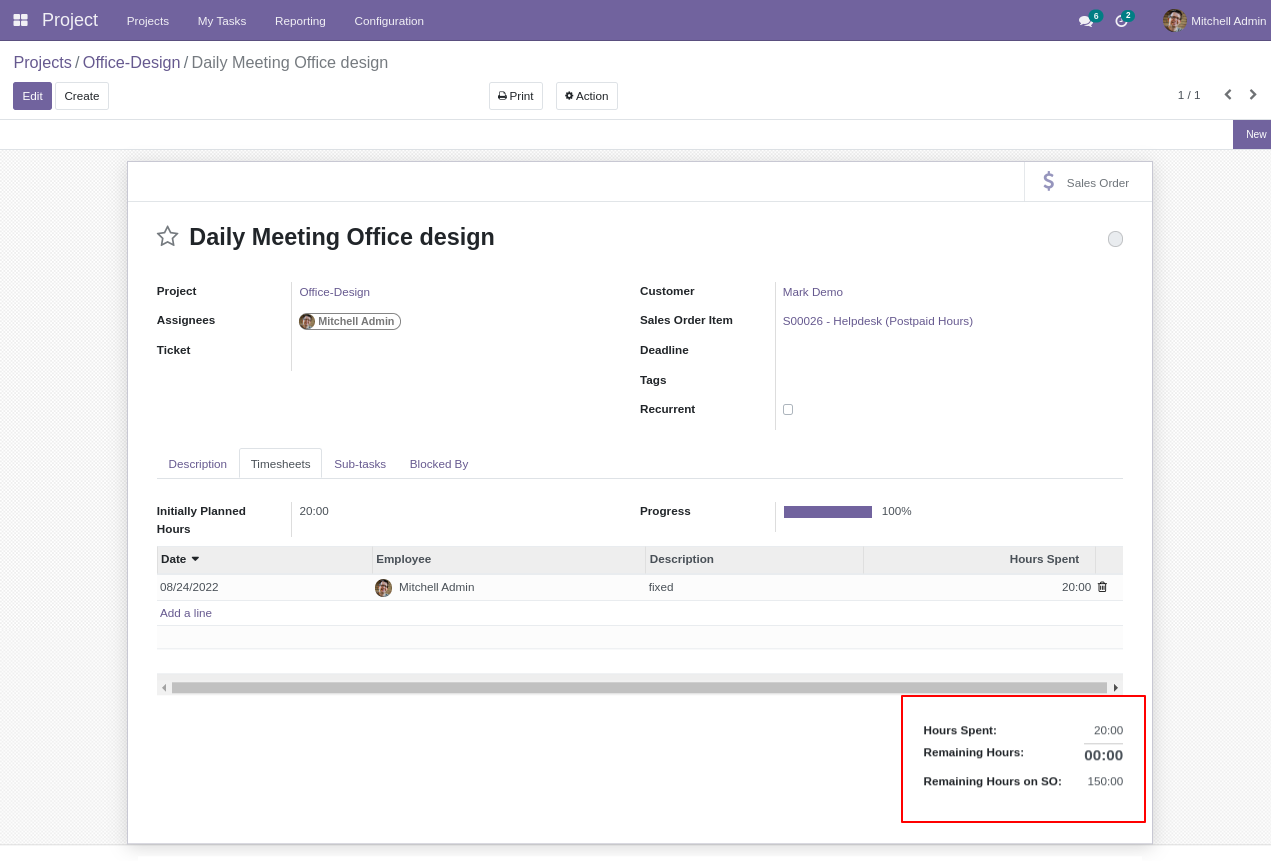
- When ticket has been closed manager can create invoice for that ticket.
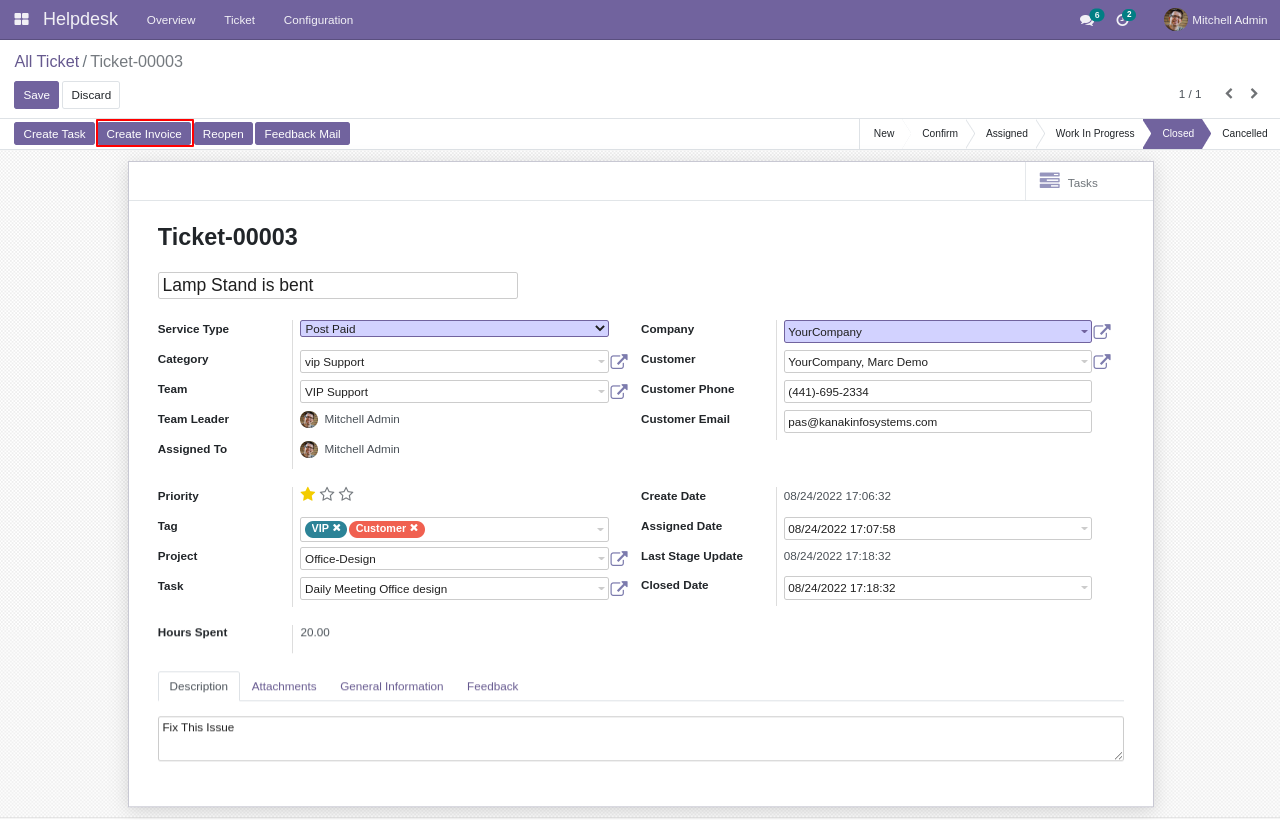
- Invoice for that post-paid service is generated.
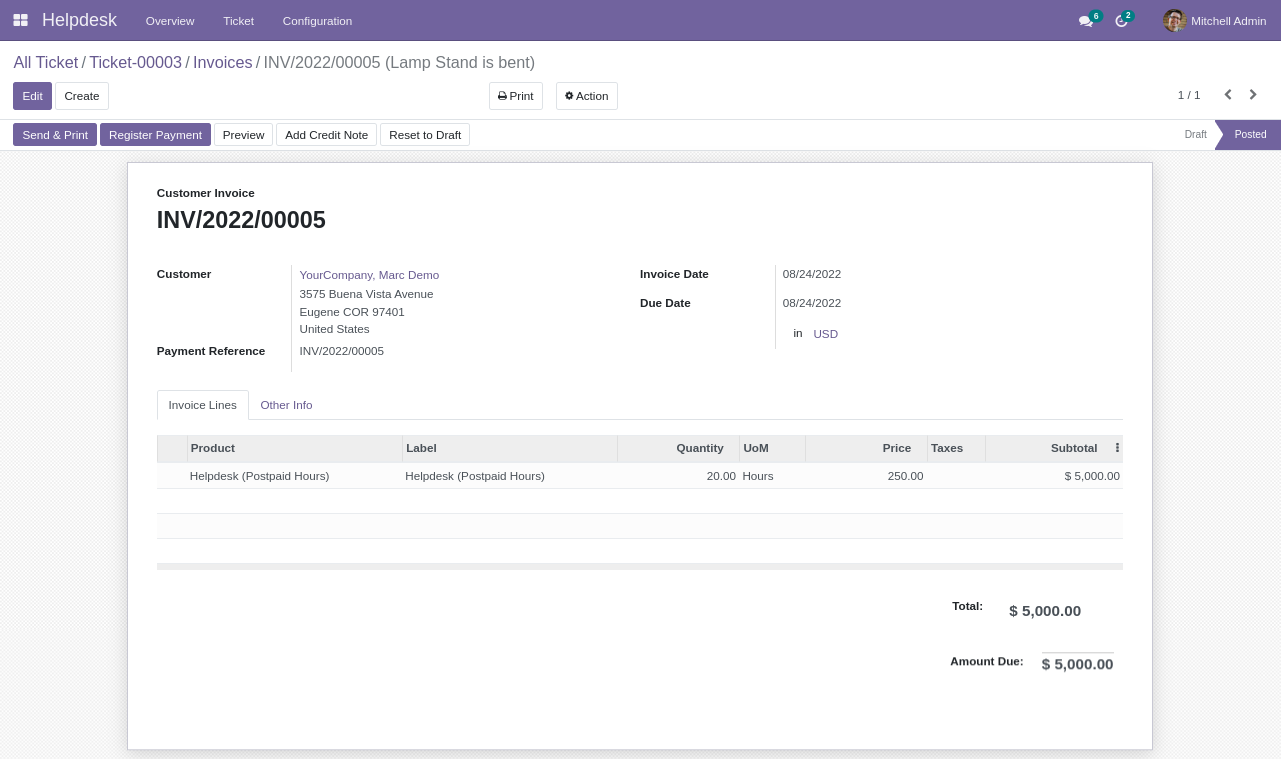
-
Website Helpdesk Support Ticket
-
Optimized code.
Yes, our app works with Odoo Enterprise as well as Community.
Our Services
Kanak Infosystems LLP Proprietary License v1.0 This software and associated files (the "Software") may only be used (executed, modified, executed after modifications) if you have purchased a valid license from the authors, typically via Kanak Infosystems LLP Apps, or if you have received a written agreement from the authors of the Software (see the COPYRIGHT file). You may develop Kanak Infosystems LLP modules that use the Software as a library (typically by depending on it, importing it and using its resources), but without copying any source code or material from the Software. You may distribute those modules under the license of your choice, provided that this license is compatible with the terms of the Kanak Infosystems LLP Proprietary License (For example: LGPL, MIT, or proprietary licenses similar to this one). It is forbidden to publish, distribute, sublicense, or sell copies of the Software or modified copies of the Software. The above copyright notice and this permission notice must be included in all copies or substantial portions of the Software. THE SOFTWARE IS PROVIDED "AS IS", WITHOUT WARRANTY OF ANY KIND, EXPRESS OR IMPLIED, INCLUDING BUT NOT LIMITED TO THE WARRANTIES OF MERCHANTABILITY, FITNESS FOR A PARTICULAR PURPOSE AND NONINFRINGEMENT. IN NO EVENT SHALL THE AUTHORS OR COPYRIGHT HOLDERS BE LIABLE FOR ANY CLAIM, DAMAGES OR OTHER LIABILITY, WHETHER IN AN ACTION OF CONTRACT, TORT OR OTHERWISE, ARISING FROM, OUT OF OR IN CONNECTION WITH THE SOFTWARE OR THE USE OR OTHER DEALINGS IN THE SOFTWARE.

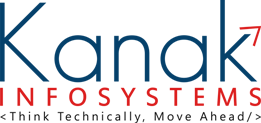

 SCREENS
SCREENS RELEASE NOTES
RELEASE NOTES FAQ'S
FAQ'S SUPPORT
SUPPORT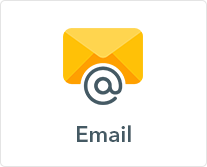



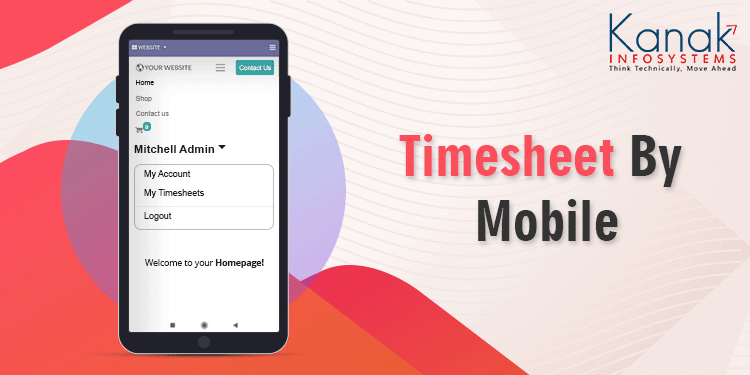
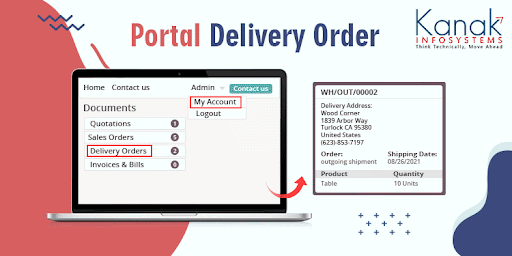
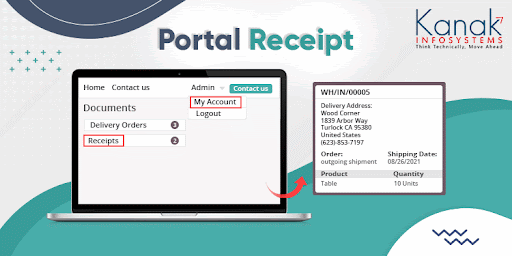
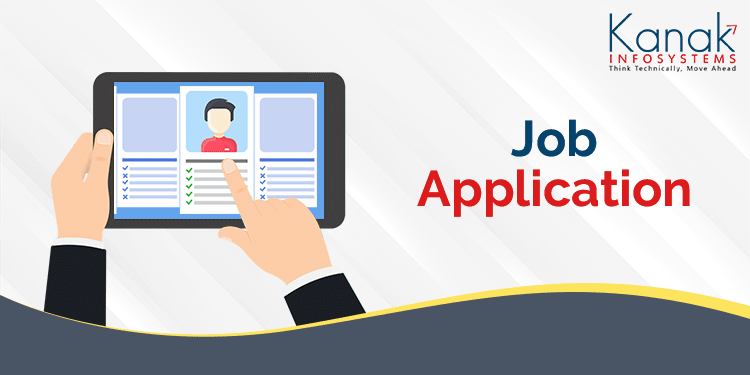

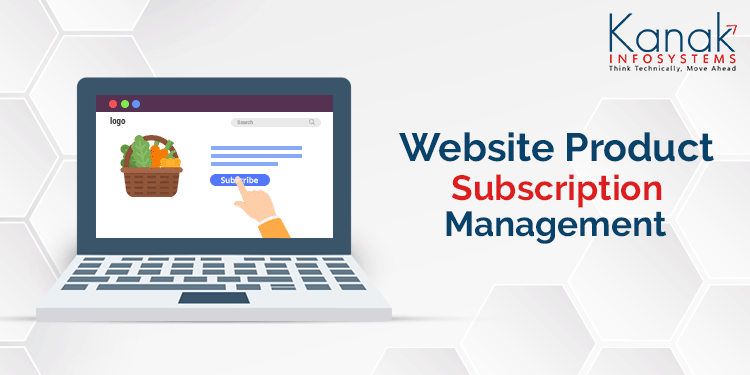









Comment on this module. Please Login