| Required Apps |
•
stock
|
| Technical Name | mass_update_product_category_knk |
| License | OPL-1 |
| Also available in version | v 13.0 v 15.0 v 16.0 v 18.0 |
Mass Update Product For Taxes and Accounts
This module is used to Update Tax related details as well as Account related details in multiple product categories.
Key Features
Easy Install
No Configurations
This Module can be installed with no configurations.
Product Category
User can select multiple product category at single time.
Taxes and Accounts
User can Update Product Category's Taxes and Accounts Details.
Time Saver
This module saves your important time and human efforts.
Multi-Company Support
This application fluently work with multiple company.
Product Category
- To Update Multiple Product Categories, simply select respective categories on which changes needs to be reflected and got to action menu and click on 'Update Product Category' action.
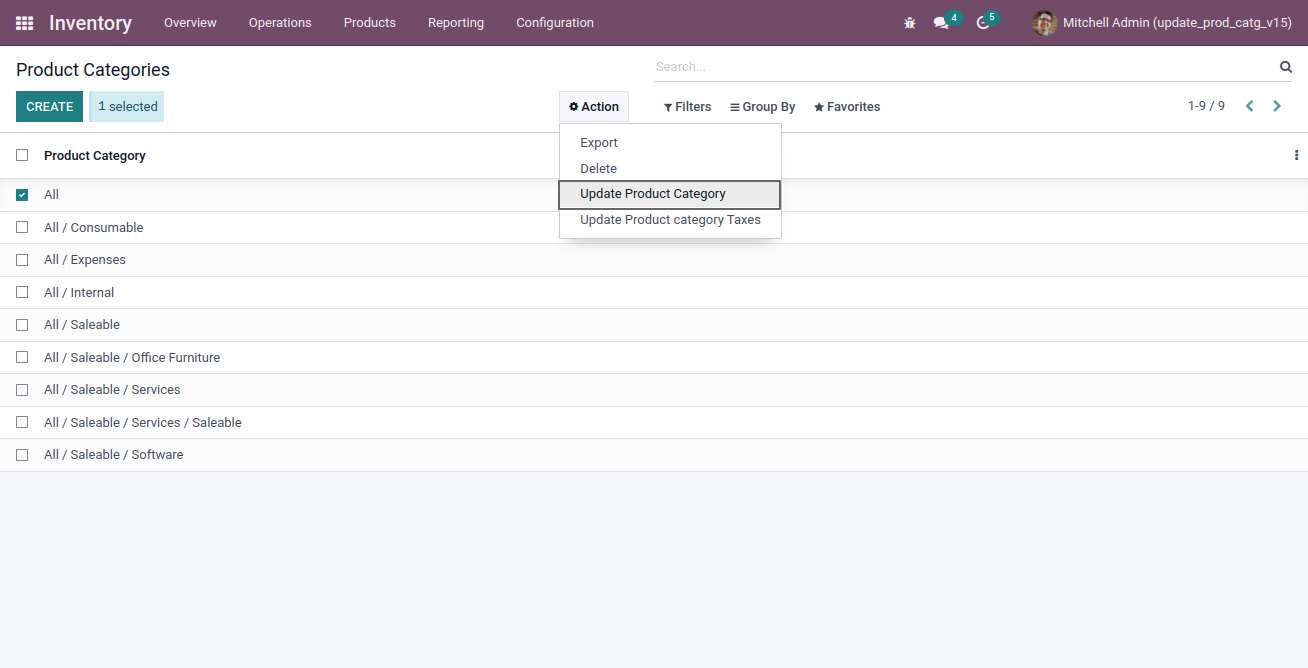
- On clicking of 'Update Product Category' action it opens a popup for updating records.
- In this 'Update Product Category' Popup wizard form, there will occur an inventory valuation field having two options, Manual and Automated.
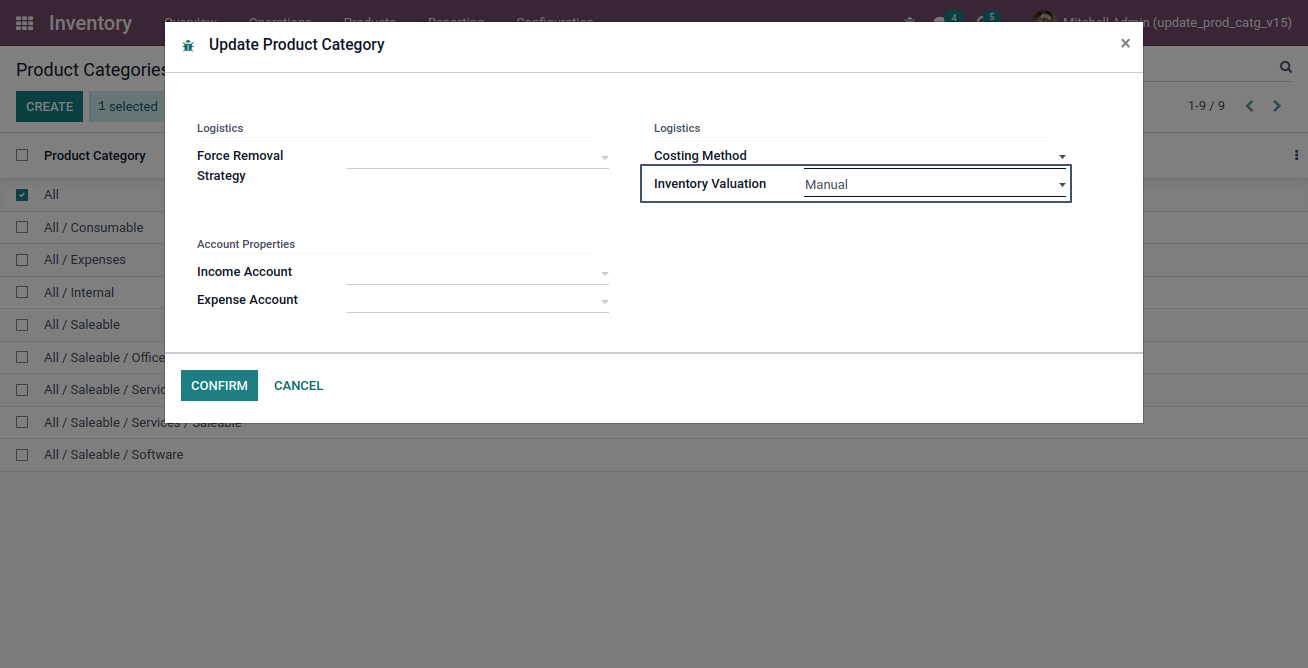
- After selecting Inventory Valuation as Automated, account stock properties will be shown in form which can used if user wants to update stock valuation account, stock journal and stock input/output account
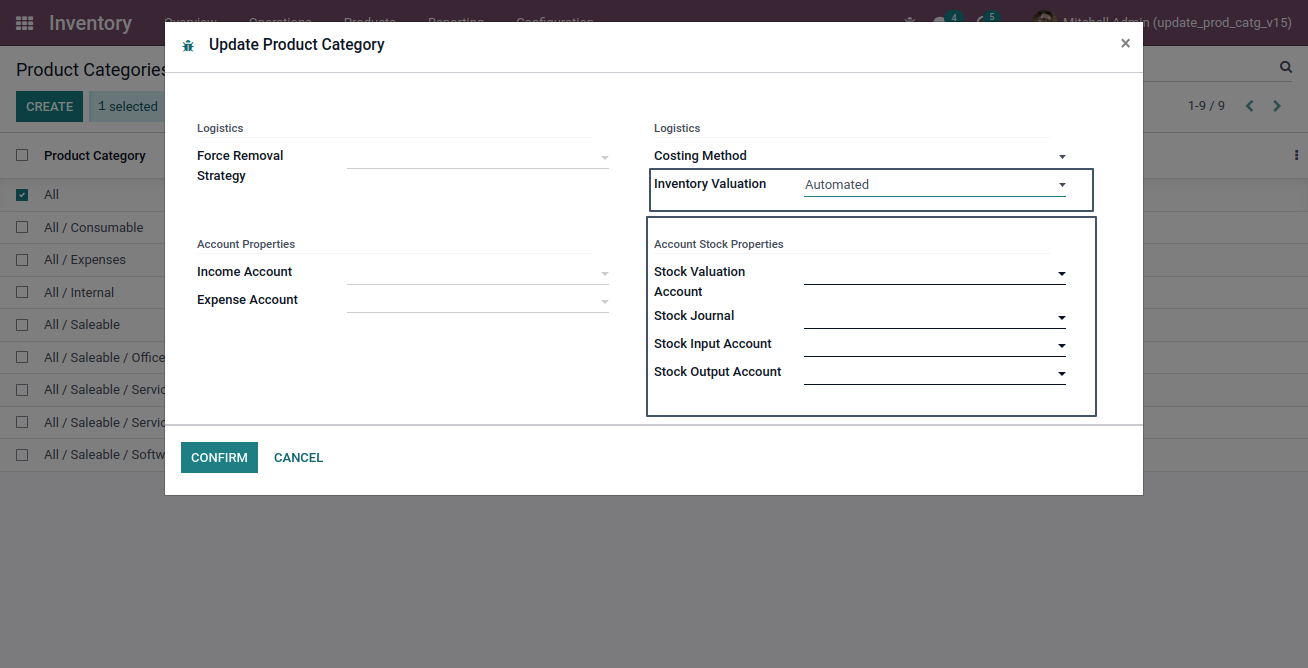
Update Product Category(Inventory valuation: Manual)
- When selecting Inventory Valuation as Manual, selected product category/categories will be updated and set to inventory valuation as manual.
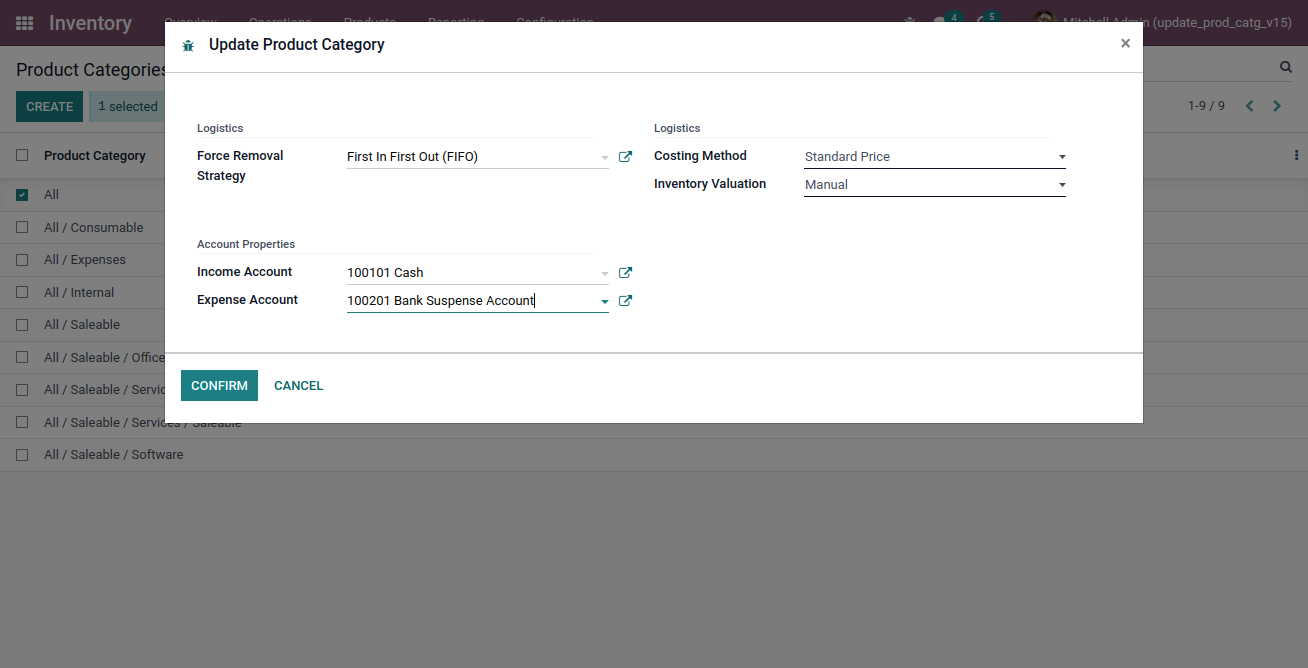
- Once done with the changes you require click on Confirm button which will update selected product category/categories record details.
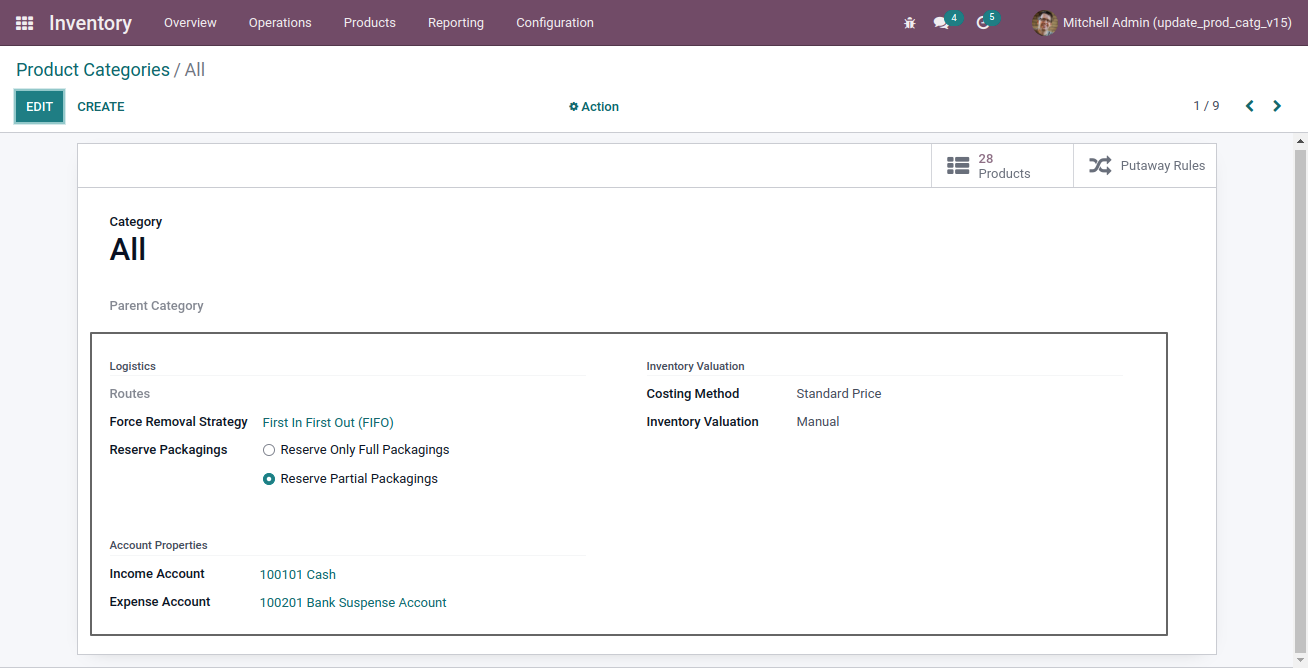
Update Product Category(Inventory valuation: Automated)
- select multiple or single record for update product category.
- selecting Inventory Valuation as Automated.
- Click on update product category action and fill all details and do action as confirm.
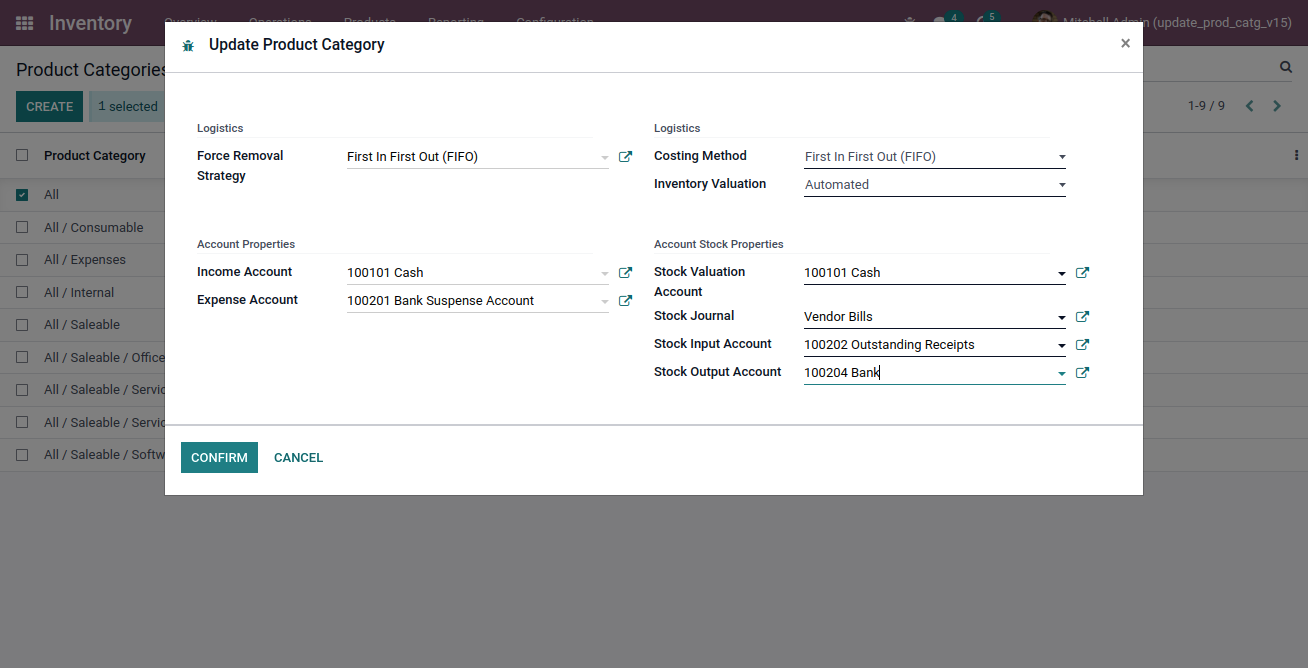
- Once done with the changes you require click on Confirm button which will update selected product category/categories record details.
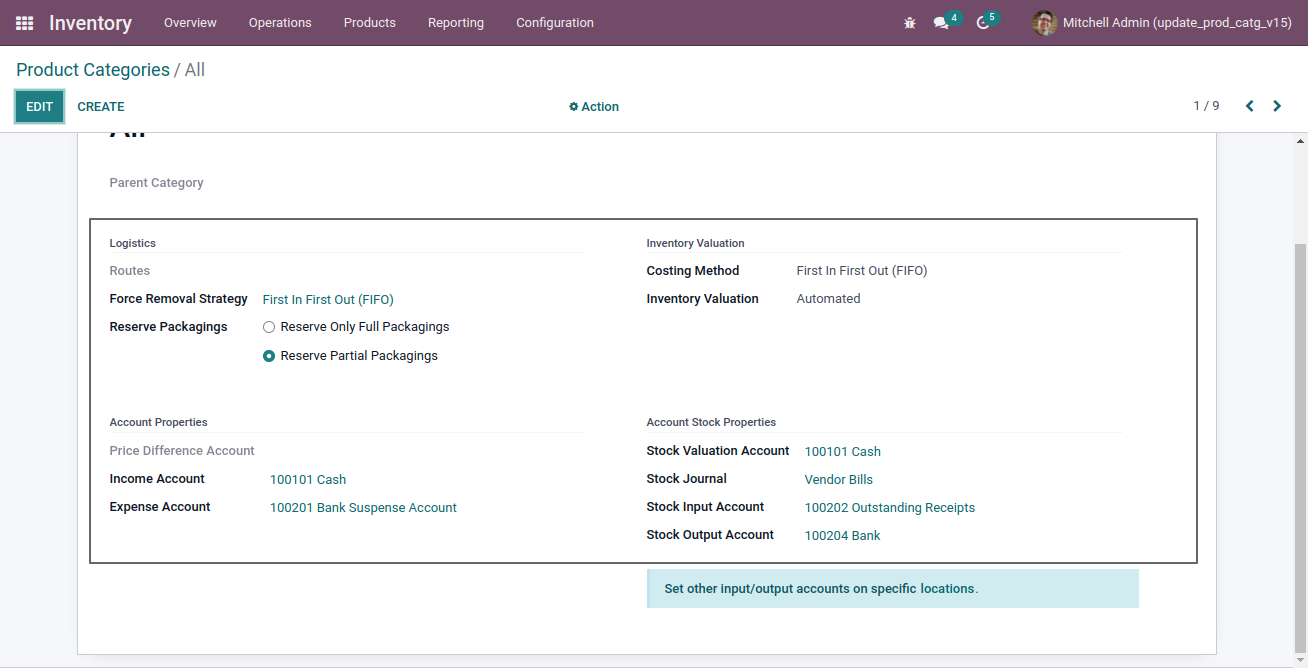
2nd
July, 2022
Version 15
Frequently Asked Question:-
Our Services
OPL-1

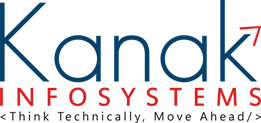

 SCREENS
SCREENS RELEASE NOTES
RELEASE NOTES FAQ'S
FAQ'S SUPPORT
SUPPORT














Comment on this module. Please Login