
Generate Gift Card In Odoo
Gift cards are also one of the elements of promotional activities. Gift cards can be purchased through a customer and it can be utilized in as a payment method while shopping on a website or Pos. The concept of gift cards has been launched in odoo v16 and now its also available in odoo v17.
Let’s see how we can configure the gift cards in odoo17:
Gift cards are products as well ,and we would need to create them first before we go on to create a gift card program.
To create the gift card, navigate to sale > products > product- Create a new product here with below mentioned options:
Product name: Here, name of the gift card can be defined
Can be sold: enable the checkbox
Product type: select the type as service
Invoicing policy: select it as a prepaid/fixed price.
Create an order: nothing
Sales price: Enter the amount of gift cards.
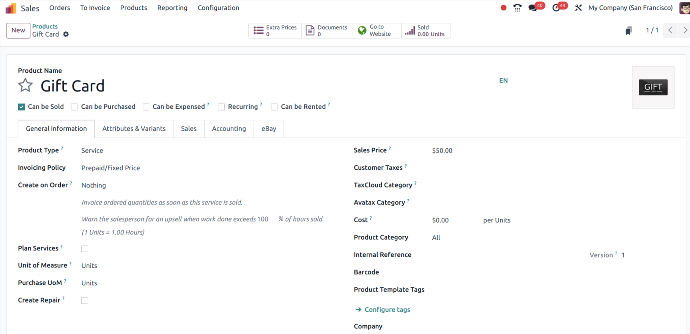
Then, we can create a new gift card program by going into sales > products > Gift cards & eWallet.
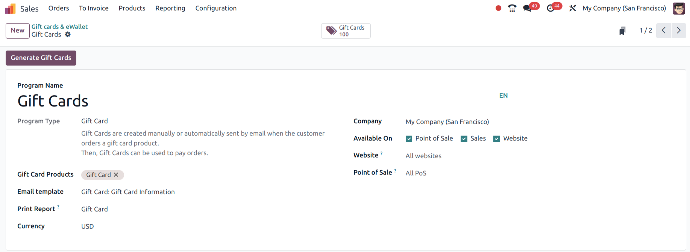
Let’s discuss the features of gift cards:
Program name: Add a gift card name
Program type: select Gift card
Gift card products: We can add gift card products that we have created earlier , if we have multiple gift cards with prices we can add multiple gift cards here.
Email template: we can select the default gift card or create an email template from here.
Print report: select a gift card
Currency: select the currency to use for the gift card program
Company: select the company for which the program is available
Available on: select the application on which the program is available
Website: Select the website for which the program is available, if we leave the field blank, the program will be applicable to all the websites.
Point of sale: Select the POS on which the program is available other than that it will be available to all the POS if the field is blank.
After setting up the gift card program, we can click on the generate gift card button , a new window will open up and there we can select whether the card is for Anonymous Customers or Selected Customers, we can add quantity to generate the gift card and value of the gift card and finally we can add the date valid for the gift card.
All the generated gift cards can be accessed through the gift cards programme.
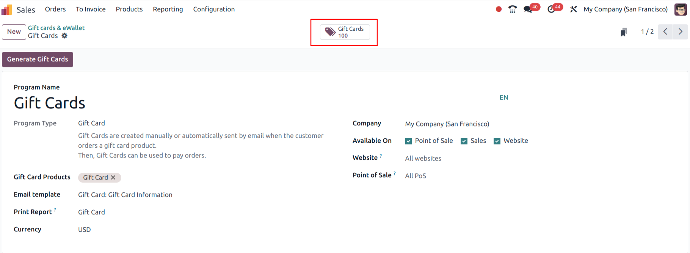
From there we can share and send the gift cards.
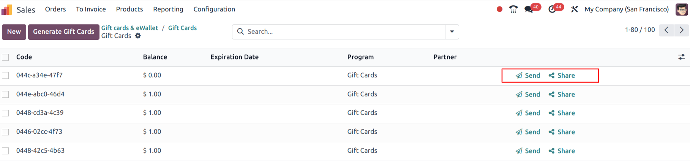
Use-case of Creating Gift Card in Odoo
Let’s take an example, how the customer utilizes these gift cards.
Suppose a customer has purchased a gift card worth 100 $ and now he is processing an order from the website.
To utilize the gift card as a payment method, while doing the process checkout he can apply the gift card code and get that amount off.
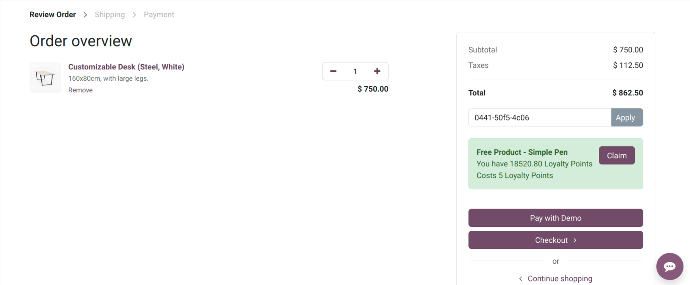
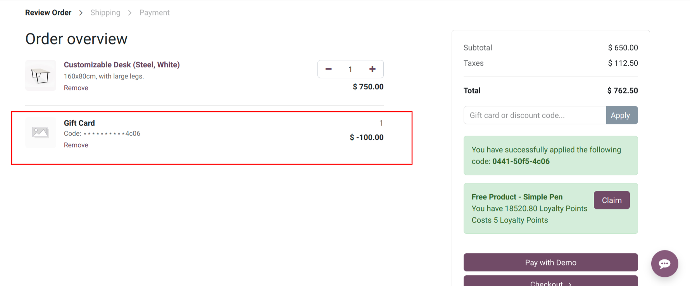
For the top up , a customer can purchase the gift card from the website and related gift cards will be generated and mail will be sent to the customer.
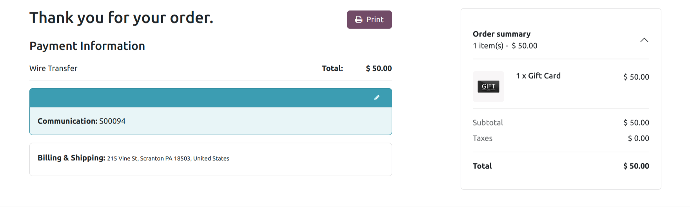
Conclusion
To conclude, gift cards are one of the leading promotional activities used by customers in today’s marketplace places where they can get the benefits of gift cards and later on can used as a payment method while shopping on websites and point of sale.
If your company looking to boost sales by utilizing these promotional programs, you can get in touch with our odoo expertstoday!!
Explore More:
Whatsapp Application In Odoo 17
Exploring New Features of Odoo 17
Watch video to learn more about Gift Card In Odoo 17
Get In Touch with Us
Your email address will not be published.
